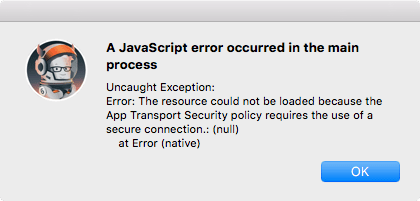The content of the article:
- 1 Causes of an error in the Discord program
- 2 How to fix the error “JavaScript error occurred in the main process ”
- 3 Other ways to solve the error
Causes of Error in the Discord Program
The error text tells us – “JavaScript error in the main process. “This means that an error has been detected in the process. execution of some scripts (JavaScript).
JavaScript is the main programming language in which “written” by the Discord messenger. The error message may mean also damage to the files of the program installed on the Windows OS. A in our case, this is damage or missing program files Discord. Usually this file is discord_voice. There is still a number The reasons why Windows notifies us with this error, eg:
- Discord is in conflict with other programs, installed on your computer.
- Remnants from an old remote version of Discord may be a nuisance for the new version to work.
- Outdated components of your version of Windows may also be the cause of the error.
- It is possible that your PC is infected with a virus.
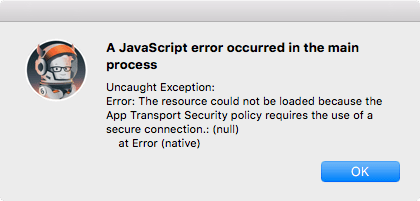
Error of application Discord
How to fix “JavaScript error occurred in the main process ”
To fix this error you need on a computer or laptop open the folder where the program files were installed Discord. We need 2 folders of the Discord program – “AppData” and “AppDataLocal”. Folders may be hidden in some versions of Windows default. Therefore, to open the folders we need:
- Open the Start menu.
- Select “Run.” You can also press Win + R to quickly access to the line “Run” from the desktop.
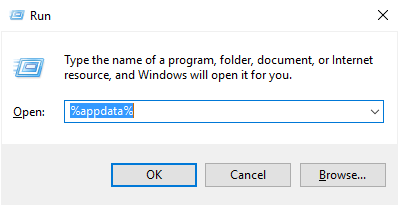
Run Window
- In the window that opens, enter the phrase “% localappdata%” and “% appdata%” to open our hidden folders. They need to remove everything associated with the word “Discord”.
- You need to exit Discord. The most convenient way in our situation is to open the “Task Manager” and “Kill” everything processes where the word “discord” appears. How to do it for your OS versions can be viewed in a search engine by driving the desired line inquiry.
- Now you need to remove the program and reinstall it, i.e. reinstall.
- The error should disappear, and the program should work without failures.
Other ways to resolve the error
The reason, as mentioned above, may be a file infection. the virus. To check this, the Discord program must be closed through the Task Manager. Next, run your antivirus. If viruses were found, you must remove them and try to run again voice chat. Run the program also on behalf of administrator, in order to avoid additional problems.
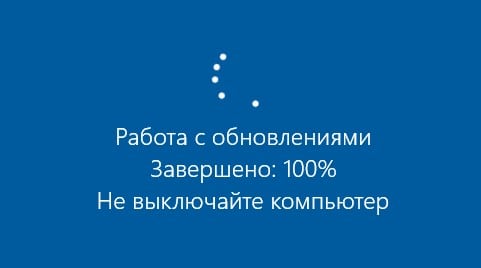
Windows update installation window
It is also best to use the version of Windows that supported by Microsoft updates. For today day it is 8 / 8.1 / 10 version. All other versions are not supported. which means they are no longer creating updates for them.
The reason why you need to use new versions of Windows, is this: Discord is a new software that uses new features and components. These components may contain modern technologies that are old versions, the same Windows XP or 7, already simply “does not understand” – because of this, similar mistakes.