Consider the purpose of F1-F12 for everything (or at least more parts) the software in which they are involved does not make sense. You can get acquainted with the relevant information in the manuals, that come with software products. therefore get acquainted with their functionality only on the example of Windows and some popular apps. In a previous article, I looked at the reason – why the numbers on the keyboard on the right do not work, I recommend familiarize.
The content of the article:
- 1 Meaning of the F1-F12 keys on a keyboard in Windows and some programs
- 2 Keyboard shortcut Fn + F (N)
The meaning of the F1-F12 keys on the keyboard in Windows and some programs

Function Key Description
The F1 key in most programs provides call reference materials. This function works not only in the Windows, but in the vast majority of application applications, created for this and other operating systems (e.g. OS X).
F2 key in the standard file manager Windows is responsible for renaming the selected file. She also used in many applications. For example, in MS Office, her combination with CTRL provides a preview, while by ALT + CTRL + F2 the “open” window pops up, in which you can select An object to load into the program (for example, a .doc file).
It should be noted that F1 and F2 on many computers is responsible for running firmware designed to system hardware configurations. If you click one of them on The startup screen of the PC boot then the BIOS will open.
F3 key traditionally used to open search. This works as in all standard Windows applications, in which implemented this functionality, and in third-party programs. For example, in Google Chrome, clicking on F3 opens a panel to search the page.
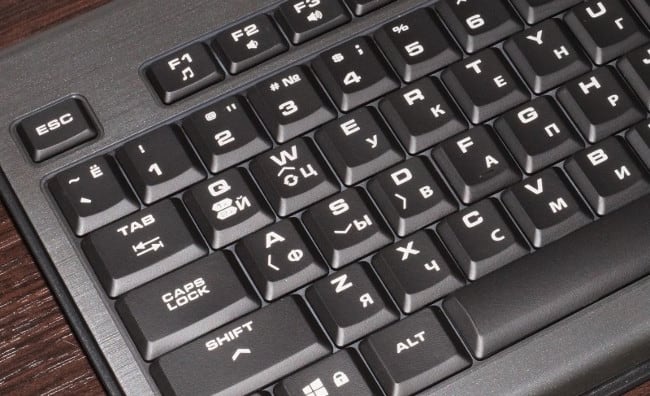
F (N) keys on the keyboard
F4 on Windows opens a search box. In World (MS Office) by pressing it, the last action is repeated.
In most browsers, by pressing a key F5 is updating the page. It’s the same function performs in applications, which may also require updating information on the screen.
F6 – a key that is involved in many Internet browsers. If you click on the active browser window corresponding button, then the field for entering the address will become active.
In MS Office Word, the F7 key calls a function spelling checking. In the file manager “Total Commander” by clicking on this button creates a new folder.
In older versions of the Opera browser, the F8 key responsible for activating the address bar. In “Total Commander” she provides deletion of a file or directory.
F9 provides a toolbar call in Quark app.
In many Windows applications, by clicking on F10 menu opens.
In programs that support full screen mode (e.g. in browsers) by pressing F11 deployment of the application workspace to the whole screen.
In older versions of Opera F12 was responsible for opening quick settings menu. In MS Office, by clicking on the corresponding A key opens the “Save As” window.
This is the key assignment from F1 to F12 on the keyboard a computer.
Keyboard Shortcut Fn + F (N)
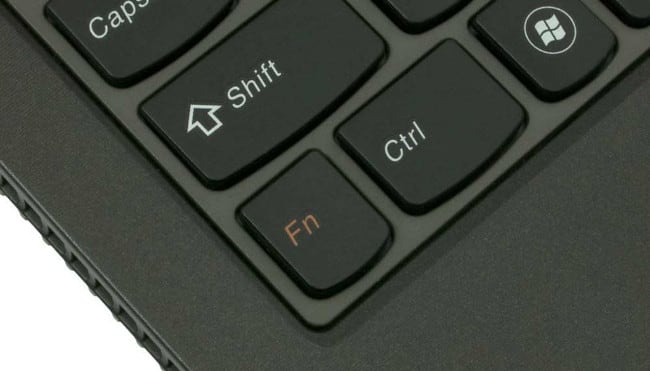
Fn key
On some desktop keyboards and almost all laptops have the Fn key. Its combination with functional keys F1-F12 leads to certain actions, for example, increasing the volume or changing the brightness of the screen. To to find out the meaning of each combination you must refer to your keyboard model specifications.









