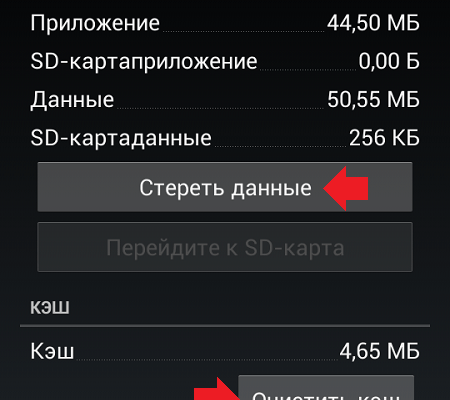The content of the article:
- 1 Causes of Error Short message not delivered
- 2 How to fix a message delivery error
- 3 SMS Delivery Report
- 4 How to send a message so that there are no errors
Causes of Error Short message not delivered
You may receive a similar delivery error message if when the network uses transit or indirect networks for forwarding operators. This way does not guarantee the subscriber SMS delivery, so how can they use special spam filters to filter out various viral mailings on the network. Somehow your message most likely got into such a filter and could not overtake addressee.
In case the message was divided into 2 parts (a lot of text in SMS), one part of it may be lost in the network, for example, if The buffer was full. In this case, even if the second part gets to the specified subscriber, you will receive a message that it not sent. Sometimes a report comes that SMS is delivered, but in fact, only the first or second will come to the recipient on the phone part of it.
At the moment, there are a lot of programs in application stores, that filter spam and other messages of this kind. Them Only the developers of this application know the operation algorithms. Therefore, your SMS can be stopped by a spam filter if it is installed on the recipient’s phone. Error “Message not delivered. Short message not delivered “may come, when you try to send a message to a switched off phone, to non-existent number, as well as when you dialed the number incorrectly (in number more characters than necessary, wrong character). Sometimes You can get an error in the report when sending SMS to another number the operator.
How to fix a message delivery error
The recipient’s phone may simply not support the message language, which you sent. In response, you will receive a report that it is not delivered Short message not delivered. Try typing new SMS using transliteration and resend it. If it did not reach the desired subscriber, which means the error was caused by the absence language in his device.
Each device has a certain amount of memory, which Allocated for SMS messages. If you do not delete the archive for a long time, sooner or later it will be filled. Then the sound message will be notify the user about received SMS, but the message itself is not will be displayed. In this case, it is necessary to clean the phone’s memory and delete all messages that arrived earlier.
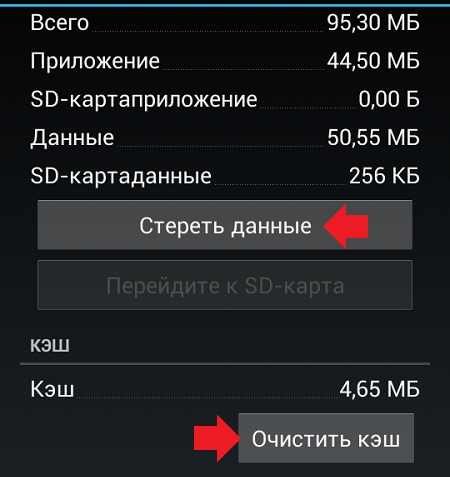
Clearing the cache on an Android phone
The error “Message not delivered” may also be caused by the firmware phone. A malfunctioning device can not only block incoming messages, but also have common problems with communication. If you notice some oddities about your phone – contact the service center for flashing or repair.
SMS Delivery Report
Most popular mobile operators have special function that provides a detailed report on the delivered message. Usually it is not installed by default, but is activated separately. This service does not require any device additional features or technologies. She works on any phones. Consider how to connect delivery messages to example operator Megaphone.
To activate the service, type the message phrase “ack” and send it to the number +79272909090. To disable it, you need send a message with the text “mute” to the same number. Report on delivery will work for all outgoing messages on this the room. After successful connection you will receive a message transliteration. Reports also come in translit.
For some devices, this can be done through the settings.
- To do this, enter the SMS message and click “Settings”.
- Select “Delivery Report” here and activate it.
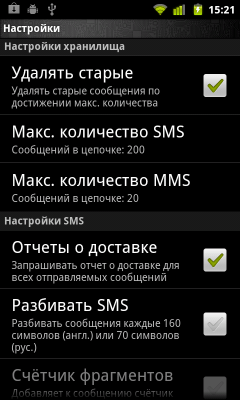
SMS Delivery Report
How to send a message so that there are no errors
If you sent a message, and in response came a report that it is not delivered “Short message not delivered” – reload device. Turn on the delivery report in the settings, like this to do is written above. If you are sure that the addressee will understand, then type a message in transliteration, preferably in Latin characters, for example, “Zdravstvujte. Vstretimsja zavtra v 17 chasov v kafe”. The message is advisable not to create more than 160 characters. With more the volume of the message is divided into 2 parts and is charged as 2 messages. But the chances of getting an error increase or that the messages are not will reach.
When the text is ready, carefully enter the recipient’s number. Be sure to enter it with the country code. For Russia, this is +7. Here there should be only numbers. This way you will minimize receiving a report that the message has not been delivered Short message not delivered.