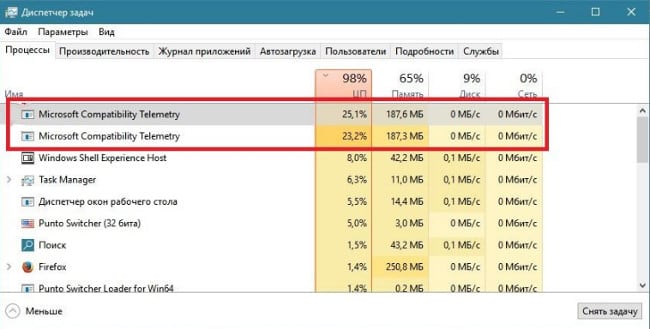The content of the article:
- 1 Will disabling Microsoft Compatibility Telemetry cause Windows malfunctions
- 2 How to disable Microsoft Compatibility Telemetry
- 3 How to disable Microsoft Compatibility Spyware Telemetry if it overloads the disc
Will disabling Microsoft Compatibility Telemetry cause Windows malfunctions
MCT is exclusively for Microsoft. For it does not carry the end user of the operating system at all no useful feature. Therefore Microsoft Compatibility Telemetry you can safely turn off and not worry that this will lead to lower quality of interaction with the system. Also in the past articles I reviewed the service load Wuauserv processor and Superfetch.
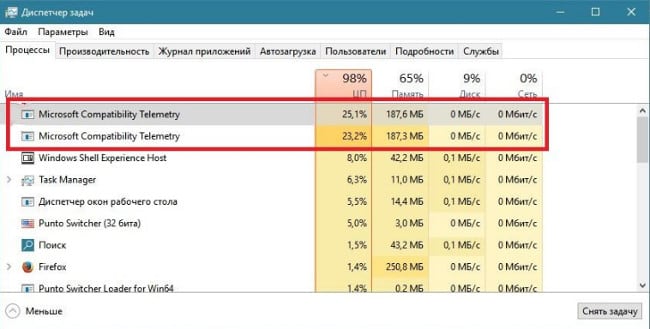
Windows 10 Task Manager
How to disable Microsoft Compatibility Telemetry
Disabling the collection of relevant telemetry data is enough just if Microsoft Compatibility Telemetry loads a disk. For First, you need to go to the command line:
- Press the key combination Win + S;
- Enter “Command Prompt”;
- Make RMB under the item “Command line”;
- In the pop-up menu, select “Run as Admin ”
- In the window that appears, type sfc / scannow and press Enter.
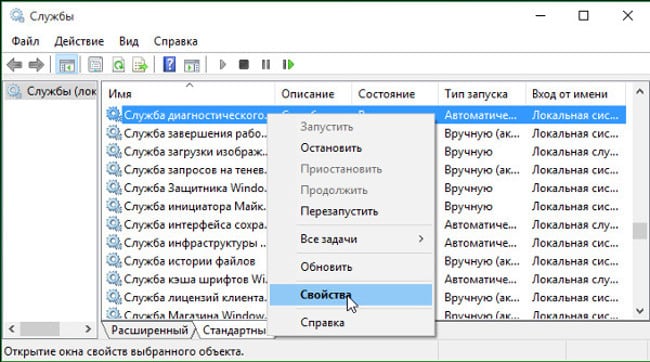
Services in Windows 10
When the scan completes successfully, you will need to go to control panel, and there:
- Go to the section “Administration” – “Services”;
- In the list of the window that appears, you need to find the item called “Diagnostic Tracking Service”;
- Make RMB on it and in the pop-up menu select the item “Properties”;
- A menu will be displayed where required under “Startup Type” select “Manual”;
- It is also recommended to click on the “Disable” button;
- Then it remains to apply the settings.
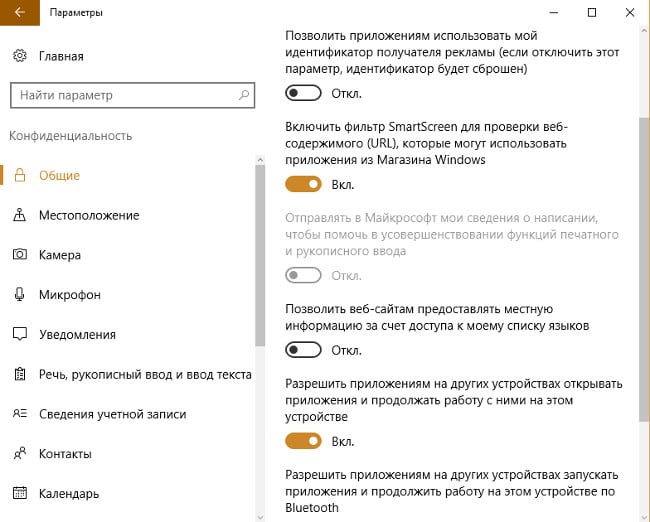
Windows 10 Privacy Settings
After that, Microsoft Compatibility Service Telemetry will no longer start and as a result of this, your hard drive will stop loading. However, to completely eliminate its spontaneous launch in the future take one more action – disable data collection in the settings. For this is required:
- Make RMB by the Start icon;
- Select “Parameters”;
- Go to the “Privacy” category;
- Disable all options that are responsible for surveillance (that is, everything well, or almost all);
- Close the settings window and restart the computer.
If you wanted to not only reduce the load on the system, but disable snooping, which is present in Windows 10, then you It is recommended to put a firewall. You must download and install third-party product and not use a firewall that present on Windows.
Once it is installed, configure it like this in a way that only programs you trust can have network access. For example, you can enable browsers, email client, update services (including Widows) and others that you consciously use. The rest either prohibit access to the Internet, or order to ask permission every time they want to do it.