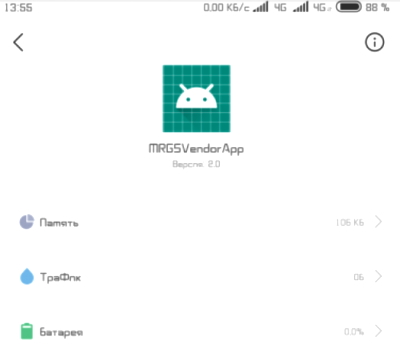What is this application for MRGSVendorApp for?
What is this MRGSVendorApp app? When we notice in our smartphones on Android unusual application, the program is usually We go for explanatory information on the Internet. But you will be surprised the fact that there are practically no official data on it. Most from the information found – this is speculation and rumor. In fact MRGSVendorApp stands for Mail Ru Game Service. I.e game services from many well-known suppliers.
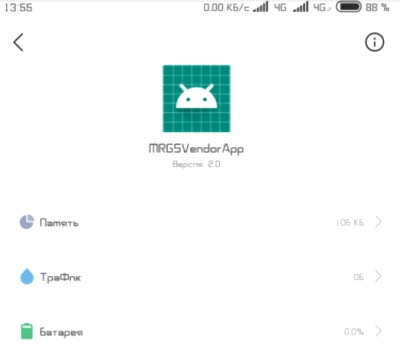
MRGSVendorApp app on Android smartphones
App at the end of the utility name translates as “application” from the English language. And the word “vendor” is an ambiguous term, which in a general sense conveys the meaning of the company / organization issuing its own branded products. It can be either physical and legal entity. So MRGSVendorApp is a utility, which downloads or updates already installed applications from Mail.ru in your phone system. And also collects some information.
See also: HiSuite – what is this program?
Where did the program come from Android
MRGSVendorApp is located in the System section. But this does not mean that it was on the phone at the time of purchase. The utility could get into the system with another application as firmware for advertising. Maybe she was preinstalled by the developer on your Andorid. In this case getting rid of it will be harder.
MRGSVendorApp allows itself to be deleted, unlike most systemic. Which can only be removed if rutting or hacking a smartphone.
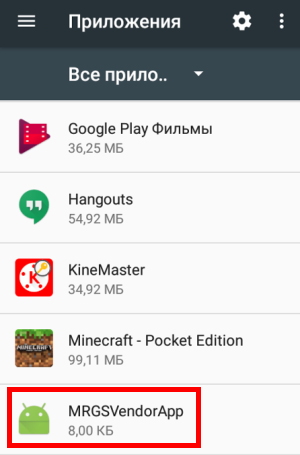
MRGSVendrorApp listed Android application
But since the utility got into the firmware from the hands of the developer, uninstallation can only be temporary. Because as with any updating the system or resetting it, it will again return to your telephone. The program from Mail.ru is not important, it can be removed without consequences. This will not entail any malfunctions in Android I hope you understand what it is and why you need a program MRGSVendorApp.
How to remove MRGSVendorApp on the phone
To learn how to uninstall MRGSVendorApp, you need to Understand how any other programs on your Andoird phone are uninstalled. This instruction will be useful to you in the future, as there is more than one the application you will need to remove from the phone. Utility is not for us will be able to uninstall in the same way as the program or the game. That is, by clicking on it and moving the icon to the basket. Because there is no icon for this program in the main menu MRGSVendorApp on your device.
So we will do as follows:
- Find the “Settings” icon and click it;
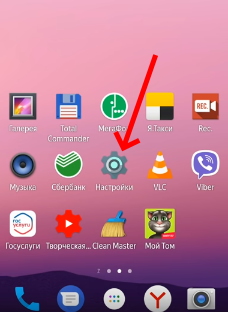
Click on the gear on the Android main screen
- In the settings, find the “Applications” item;
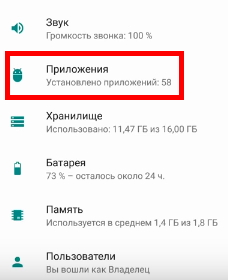
Select “Applications” in the settings list
- In the next window, depending on the version of Android and model your mobile phone you need to select a tab or value from the drop-down list “All applications”;
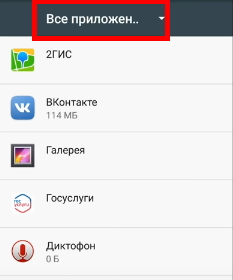
Select “All Applications” tab
- In it we find the program MRGSVendorApp and select it;
- In the application window, click on the “Storage” item and delete from it a cache. Then click on the “Delete” button and confirm.
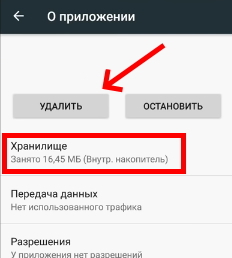
Delete the cache and the application itself from the Android system
These actions are enough to get rid of MRGS on your Android You can not turn it off, but turn it off. However, it will not even if you restart your smartphone (turn off and turn it on again). In the off state, the application does not behave in any way does not show. It absolutely does not take system resources: memory, processor, etc.
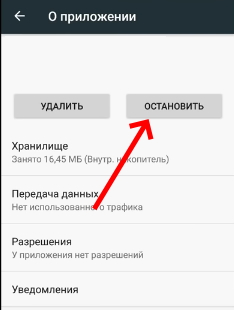
Click on the “Stop” button in the application window
To do this, instead of the delete button, click “Stop” or Disable.
It can be useful: Dolby Access – what is it program?
Speeding up your Android smartphone
Most likely, you examined your smartphone for unnecessary programs to speed up his work. We will help you with this, as well as case with the MRGSVendorApp app. If you are the owner of a new smartphone with Android 9 (or 10), then we have the opportunity remove some unnecessary features. Which are quite strong affect the speed of the system as a whole.
We are talking about window transition animations:
- We need to open the smartphone settings;
- Найдите пункт “System” ;
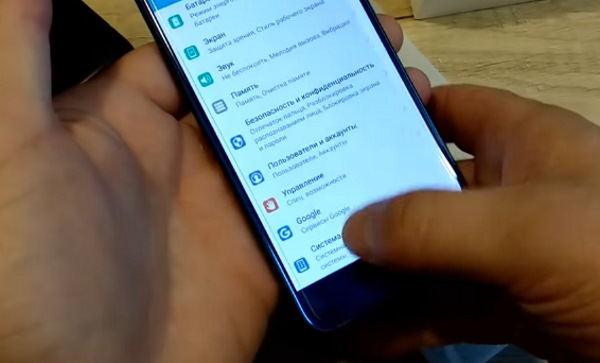
Select System
- We find here the item “About phone” and by build number you need press many times until a notification appears that we have become by the developer;
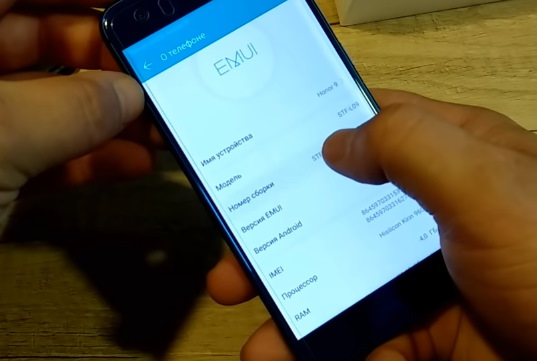
Click on the build number several times
- Then go back one step and select “For developers “;
- We find in this window the item “Window Animation” and all that’s with it connected;
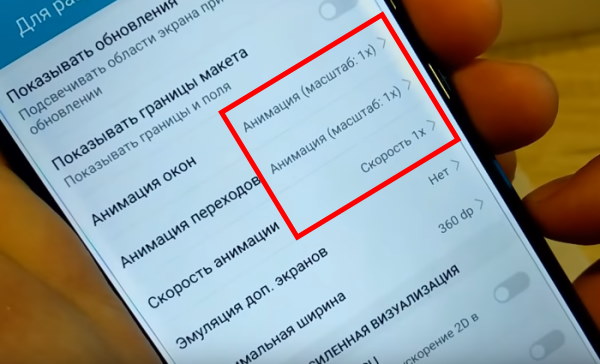
Change the animation settings for windows and more
- Remove speed to zero in them, that is, turn off the animation completely.
Now go to the main menu and test the new settings transitions. The smartphone will respond much faster to our tapas. Also important to speed up the phone is off system unnecessary applications and the removal of others. How to do it, we have already made out. To exit developer mode, you need restart the phone.
Recommended reading: Anydesk – what is this program?
Antivirus for the phone
As you know, the Android mobile system is practically not exposed to serious viruses that can remove it from system. But our smartphones often get small utilities, which cause advertising windows and notifications in different places. For their blocking is recommended to use anti-virus applications from Play Market. And this program MRGSVendorApp for your Android, oh which we said today is not a virus.