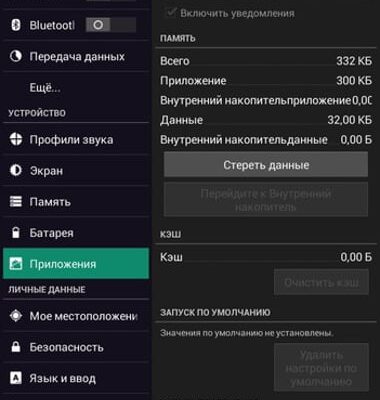The content of the article:
- 1 What is MTKLogger
- 2 Who needs the MTKLogger app and why
- 3 Do I need to leave MTK Logger to a regular user
- 4 How to disable the MTKLogger application
What is MTKLogger
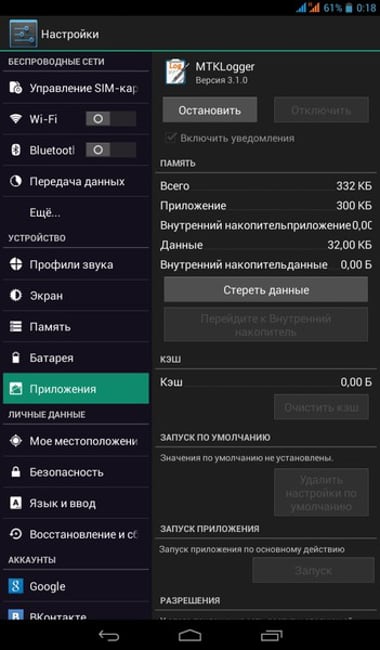
MTKLogger is a program whose icon appears only on devices built on a processor from MTK (MediaTek). This application is responsible for, however, useful, but for most ordinary users use an unnecessary feature – logging (logs). There are similar functions in almost all operating systems and in many programs. For example, on Windows it’s called “Operating System Log Windows. ”
Who needs the MTKLogger app and why?
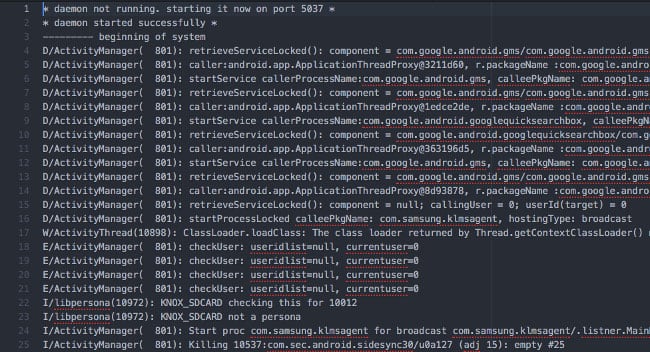
Actually, an ordinary user does not need MTKLogger. Without special knowledge, a person will understand little from of what is recorded in the journal.
On the other hand, people who develop software software for Android or phone repair MTKLogger application is vital and they already know what it is MTKLogger. It is through him that you can find out what happened before a malfunction in the program and how this or that equipment behaves.
Do I need to leave MTK Logger to a regular user
There isn’t much difference for the average user – he can both uninstall this MTKLogger application and leave it on my face smartphone or tablet. Nothing in the first or second case bad will not happen.
On the other hand, it is clear that this MTKLogger performs some calculations and, as a result, loads a little CPU. If a person is sure that he will not use logs, then he can safely free up space from the application, thereby slightly improving the work of your mobile device.
It should be noted that over time, magazines formed MTKLogger, can greatly increase in volume, and they will occupy a lot of space in the device’s memory.
How to disable the MTKLogger app
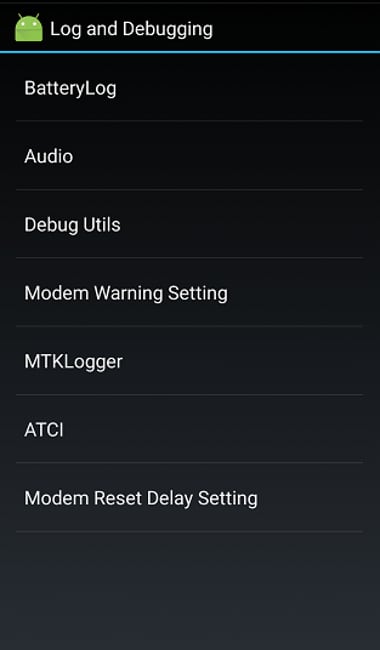
To uninstall MTKLogger program on Android you must have superuser rights. In addition, the option with erasure we will not consider applications for the reason that well violate the integrity of the system. Let the logger stay on device (it takes only a couple of kilobytes), and remove directly the log files created by him and disable them conducting.
- To turn off MTKLogger you need to open the engineering menu and Find the Log and Debugging tab there.
- Then you need to find the MTKLogger item, and turn off three switch – opposite MobileLog, NetworkLog and ModemLog.
- After that, you can close the engineering menu.
- All that remains is to delete the folder with the logs. It is called MTKLOG and can be located both on the memory card and in the system storage facilities.
- Find it and just delete it.
I hope you figured out what MTKLogger is and now understand its purpose.