The content of the article:
- 1 What is this My Web Shield?
- 2 Where is My Web Shield on my computer?
- 3 How to remove My Web Shield
- 4 Conclusion
What is this My Web Shield?
According to the developers of this product, My Web Shield (translated as “My Web Shield”) is an application, designed to serve as a “shield” from various malicious programs (malware). Ironically, this program is one of such malicious programs, the purpose of which is to promote advertising on computers of users and collection about the user himself various confidential information, including the transfer of collected information to third parties.
The application in question generates various advertising content – pop-ups, banners, coupons, while special software tool called “virtual layer” (virtual layer), which allows you to display advertising content on any site. User visiting their familiar sites thanks the specified tool sees ads on them, even where before it It never happened.
In addition, My Web Shield also features the ability to spoof search engine results, redirect user to the necessary MWS developers sites, collecting information about user activity and other malignant activity. Therefore, it is very important to know what kind of software My Web Shield is.
An important goal of this program is to implement the “Pay for click “(Pay Per Click). User, clicking on advertising banners or going through various advertising sites, thereby contributing to the piggy bank My Web Shield developers another money for the trouble.
My Web Shield program typically qualifies as “potentially unwanted adware” (adware) that must be removed immediately from your PC.

Malicious Utility
Where is my web shield on my computer
After we figured out what it is My Web Shield, let’s see how this software gets on our Computers The most common is banding, that is, when with main program is installed by default and a number “auxiliary”, including the one I’m considering “My Web Shield. “This usually happens when the user selects “automatic installation” when installing new software, instead of choosing a custom installation and carefully track what other programs, except the main one, are installed on his (her) computer.
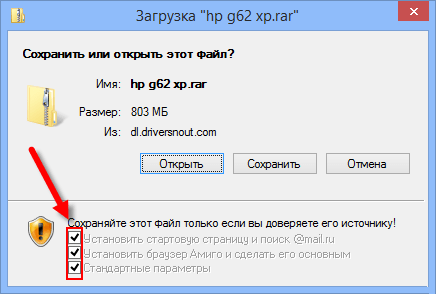
A typical example of bundling
How to remove My Web Shield
- First you need to go to “Add or Remove Programs” (click on the “Start” button, in the search bar type appwiz.cpl and press enter).
- In the list of programs, find “My Web Shield” and double-clicking on him.
- Remove this application from your PC (I recommend also uninstall the program with which “My Web Shield” hit your a computer).
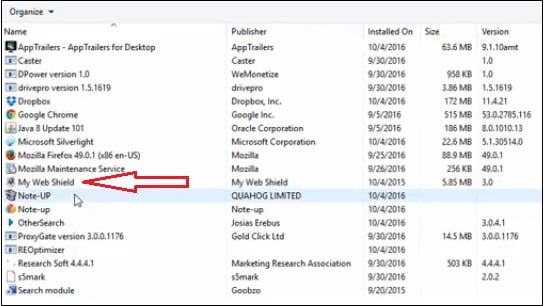
Uninstall My Web Shield
I also recommend resetting your browser to basic. For example, in Google Chrome, this is done by going to browser settings, then in the “Advanced”, and by clicking on the button “Reset settings” at the very bottom.
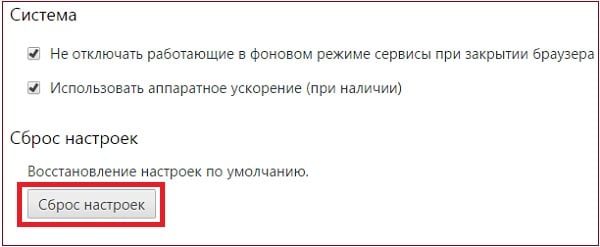
Well, the final (and most effective) way that will help in the removal of My Web Shield functionality of specialized anti-virus programs (Dr.Web CureIt !, AdwCleaner, Malwarebytes Anti-Malware, HitmanPro and others) designed to remove various malignant software from users’ computers. You must install one of listed programs, and use it to perform a full scan the contents of your computer. Found malware will be identified and deleted.
Conclusion
After I described what this My Web Shield program is, what are its essence and purpose, then, I think, it is obvious that immediately get rid of My Web Shield. For this should be used as a traditional method of removal (using system tool to remove programs), and apply special anti-virus tools to remove Malignant programs from your PC. Take advantage My advice – and you can continue to enjoy stable and reliable operation of your computer.









