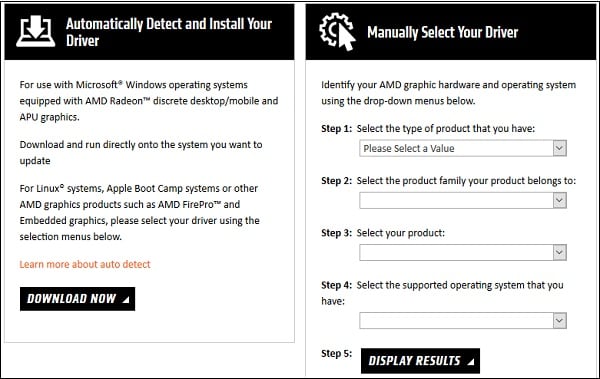The content of the article:
- 1 How the error is translated in the Graphics window
- 2 Method 1. Install the latest drivers for your cards
- 3 Method 2: Uninstall AMD Drivers in Safe mode
- 4 Method 3. Reinstall Microsoft Visual C ++ 2005
- 5 Method 4. Install all the latest updates for your OS
- 6 Method 5. Disable digital driver checking
- 7 Conclusion
How to translate an error in the Graphics window
Translated into Russian, the full text of this message sounds like “AMD AMD drivers are not installed, or AMD drivers are not work properly. Please set suitable AMD driver for your AMD equipment. ”
As can be seen from the above message, the main reason the occurrence of the problem are incorrect drivers for AMD cards installed in your system. They may not have a digital signature from Microsoft, conflict with drivers for other digital devices, or just out of date.
In some cases, the error factor is “No AMD graphics driver is installed “may be a malfunctioning version of the program “Catalyst Install Manager”.
See also: Cannot start AMD Catalyst Control Center at the moment how to fix.
To resolve this issue, “No AMD graphics driver is installed, or the amd driver is not function “there are several ways that we will consider below.
Method 1. Install the latest drivers for your card
The first (and easiest) way to resolve the error is Installing fresh drivers for your video card. It can be done several methods:
- Going to the site AMDhttps: //support.amd.com/en-us/download and downloading there specialized utility (option “Automatically Detect and Install Your Driver “), which will detect your video card and download for it appropriate drivers;
- Manual selection of the appropriate driver on AMD website (option “Manually Select Your Driver”);
- Using special utilities for semi-automatic driver installation (for example, “Driver Pack Solution”).
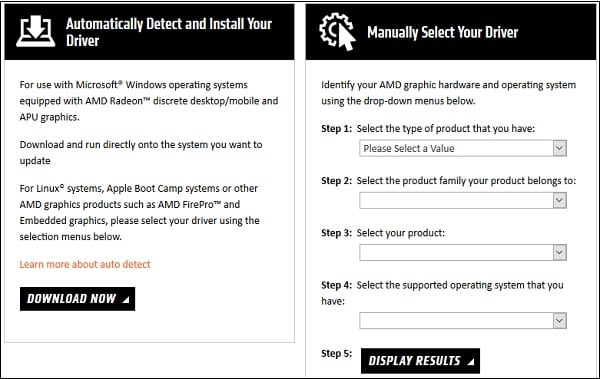
Install the appropriate software from AMD website
Install a fresh driver using one of the following methods, and then restart your PC.
Method 2: Uninstall AMD Drivers in Safe Mode
If the first method did not help get rid of the error “No AMD graphics driver is installed “, then you should try removing the driver AMD is in safe mode, and then restart your PC. Run following:
- When starting the PC, quickly periodically press F8 until it appears corresponding menu;
- Select “Safe Mode” in it and wait for the PC to boot;
- After booting the system, click on Win + R, and type devmgmt.msc to go to the “Manager devices “;
- There, find the tab “Video Adapters”, double-click on it, hover over the video card from AMD, click RMB, and select “Remove device.” Confirm removal;
- Restart Windows and see if it appears indicated error.
If the error reappears, it is worth rebooting again in safe mode, and use DDU to completely remove drivers for the graphics card. Then reboot into standard mode, and try installing the latest video card drivers from the site its manufacturer.
Method 3: Reinstall Microsoft Visual C ++ 2005
No AMD graphics driver installed error may be observed due to Visual C ++ 2005 package does not work correctly. To solve this problems remove the program “Microsoft Visual Studio 2005 “(through standard removal of programs), and then install in Your system is Microsoft Visual C ++ 2005 SP1.
- Download the package for 64-bit Windows from Microsoft.
- Download the package for 32-bit Windows from Microsoft
If you do not know what version of Windows you have, press the keys Win + Pause.
Install the appropriate package on the system, reboot your PC, and then try updating your driver with solutions, proposed in the very first method.
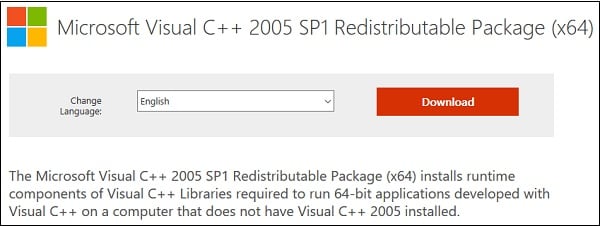
Install the specified package for your OS
Method 4. Install all the latest updates for your OS
In some cases, the dysfunction under consideration is “No AMD graphics driver is installed, or the amd driver is not function “was observed due to a number of missing updates of the Windows OS. Set fresh updates for your OS, reboot the system, and then try Install the latest drivers for your AMD card. This can help solve the amd driver is not function problem on your PC.
Method 5: Disable Digital Driver Testing
As I mentioned above, the error No AMD graphics driver installed may be caused by a lack of a digital signature from Microsoft at some drivers from AMD. Disabling Digital Signature Verification may fix the problem. Do the following:
- Run the command line from the admin;
- In it, type in sequence:
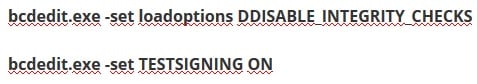
Reboot your computer.
Conclusion
No AMD graphics driver is installed error caused incorrectly working drivers for the AMD video card installed in user system. Follow all the above tips, they will help fix the error amd driver is not function on your computer.