The content of the article:
- 1 “Not a Win32 Application” – Essence and Reasons Problems
- 2 How to fix the “Not a Win32 Application” error
- 3 Conclusion
“Not a Win32 application” – the essence and causes of the problem
As follows from the error text, the system does not consider that this the program can be run under the 32-bit Windows OS, therefore gives the corresponding message.
Specific Causes of “Not a Win32 Application” Error Could to be next:
- Random PC crash;
- The program is designed exclusively for 64-bit OS Windows;
- The program was created for a fundamentally different environment (Linux, Mac, DOS, etc.);
- The virus has corrupted any application file;
- Error java.lang.nullpointerexception;
- Anti-virus blocks (or changed) a file Applications
- Windows registry is damaged (accidentally or intentionally);
- User deleted some important application file (accidentally or intentionally);
- There are no programs required to run the program on the PC complementary files (in particular, Microsoft Net Framework and Visual C ++);
- The archive of the program is damaged;
- Program body incorrectly loaded from external source;
- The pirated version of the program uses incorrect breaking;
- An unstable build of the Windows OS is installed on the PC.

Windows warning message
After we figured out why the “Not is a Win32 application, “consider how to get rid of this mistakes.
How to fix the “Not a Win32 Application” error
I recommend the following to resolve the problem:
- Reboot your PC. If the problem was random in nature – she will disappear;
- Check the system requirements of the program. It is possible she requires a 64-bit version of the Windows OS, and will not start on 32 bit
- Check the availability of the program on the computer. It is possible that due to various reasons, it left a label and a small part files. Reinstall the program if necessary;
- Check the system for a virus. This will help you tools like Dr.Web CureIt !, Malwarebytes Anti-Malware, Kaspersky Removal Tool and other analogues;
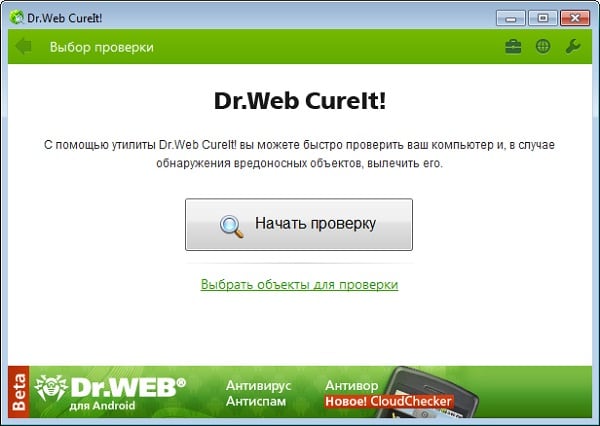
Checking your computer for viruses
- Try temporarily disabling antivirus, and then run problematic application;
- Run the program as administrator. Mouse over mouse on the program shortcut on the desktop, right-click mouse, and in the menu that appears, select “Run as Admin ”
- Run the program in compatibility mode with earlier Windows OS version. Right click on the shortcut programs on the desktop, in the menu that appears, select “Properties”, go to the “Compatibility” tab, check the box opposite the option “Run the program in compatibility mode”, select more early OS and click on “Apply” below. Then try launch the program from the specified shortcut;
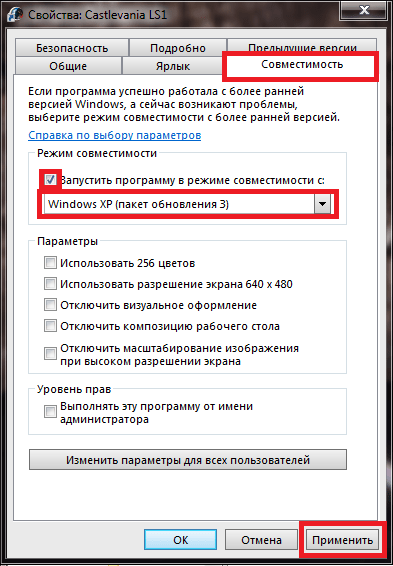
Changing Windows Compatibility
- If the executable file has a fundamentally different extension, than Windows OS startup files (e.g. dmg (Mac), deb (Linux), etc.), then you should consider launching them in a relevant environment;
- Correct the registry. Click on the “Start” button in enter regedit in the search bar and press enter. In the registry that opens follow the branch

Command
and if there are lines with a value other than – “% 1″% *, then give the value incorrect lines in the specified form;
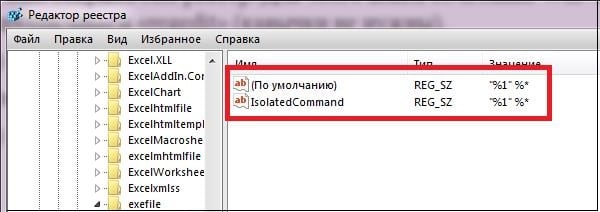
Registry Editor
- Check the integrity of files on the hard disk using the utility CHKDSK;
- Download and install on your PC the latest versions of Microsoft .NET Framework and Microsoft Visual C ++ 2010 (X86 or X64);
- Download the program from another resource;
- If you are dealing with a pirated version of the product, try another version of the hack to him;
- Roll back the system to the previous restore point. If the program previously ran without problems, it’s worth considering returning system performance to a previous stable state. Click on the “Start” button, enter rstrui in the search bar and click input. Select a recovery point at which the program started correctly, and roll back to it.
Conclusion
If you encounter the error “Not a Win32 application, then, first of all, I recommend checking the registry settings (as indicated above), and if necessary, install them correct values. Also worth a try download application from another source, after having studied the reviews users about the stability of this version of the program. If these methods were ineffective, try others The tips I’ve listed will help you fix the “Don’t is a Win32 application in the vast majority of cases.









