The content of the article:
- 1 The essence and causes of the error “Not enough rights to delete”
- 2 How to fix the problem of lack of rights to remove
- 2.1 Method number 1. Use safe mode
- 2.2 Method number 2. Change the UAC value
- 2.3 Method number 3. Use specialized uninstaller
- 2.4 Method number 4. Check PC for virus
- 2.5 Method number 5. Activate hidden administrative account record
- 2.6 Method number 6. Set appropriate rights
- 2.7 Method number 7. Use system rollback
- 3 Conclusion
- The essence and causes of the error “Not enough rights to delete”
- How to fix the problem of lack of rights to remove
- Method number 1. Use safe mode
- Method number 2. Change the UAC value
- Method number 3. Use a specialized uninstaller
- Method number 4. Check PC for virus
- Method number 5. Activate hidden administrative account record
- Method number 6. Set appropriate rights
- Method number 7. Use system rollback
- Conclusion
The essence and causes of the error “Not enough rights to delete”
When you install a program on your PC, its files copied to various folders, made entries in the registry, necessary libraries are registered, associations are registered files. Then a special key is added to the registry, by which Windows will be able to find the installed program.
All of these operations are recorded in a special log file, which is usually located in the main program folder along with the uninstaller file.
When a person tries to remove this program, Windows searches in The registry has a registered uninstaller and runs it. Using the above log file, the uninstaller cancels changes made during the installation of this program. is he deletes all files that were copied, all created keys in registry and other available “footprints”.
If Windows does not find a log file, or does not find a record about changes made in the registry, then the uninstaller will not be able correctly uninstall the program, and you get a system message “Not enough privileges to delete. Contact your administrator.”
A similar absence of a log file or record of changes may be caused by the following reasons:
- Damage to the registry (virus programs, incorrect user actions, gradual clogging of the registry over time, improper shutdown of the PC, etc.);
- Problems with the hard drive (the appearance of bad sectors, its shedding, etc.);
- Accidental or intentional deletion of the log file by yourself by user.
In rare cases, the error may be caused by a mismatch of rights access to the system of several users.

In some cases, the correct uninstallation of software may be difficult
What about the most fixed “problem” programs, then they usually become torrent clients and various game software.
Read also: How to fix windir \ Logs \ CBS \ CBS.log damaged.
How to fix the problem of lack of rights to remove
Solution dysfunction lack of necessary rights to remove can be carried out in various ways, which we will consider below in ranking order. Before performing these methods I recommend to complete the process of the uninstalled program in the “Manager tasks “(if there is one), since without this operation the correct software removal may not be possible.
Method number 1. Use safe mode
Reboot the PC in safe mode (to go into it quickly press F8 after turning on the computer), and try remove the problem program. It usually turns out very easy.
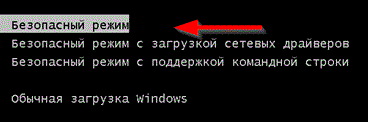
Enable Safe Mode
Method number 2. Change the UAC value
Another way to solve the problem is to lower the value User Account Control (UAC).
- Go to Control Panel, select “User Account Control accounts “, then click on change accounts.
- Move the UAC slider to the lowest value (“Never notify “), reboot the PC, and check received result.
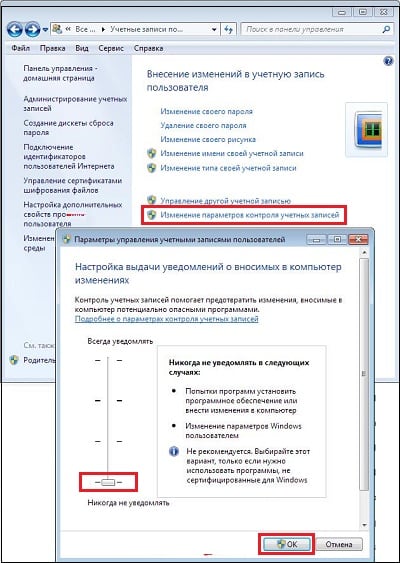
Change the specified parameter
Method number 3. Use a specialized uninstaller
Good efficiency in removing problematic software showed specialized solutions of the Uninstall Tool and Revo level Uninstaller “. It is enough to install and run the mentioned programs, select the software necessary for uninstalling in them, and click on Delete
Method number 4. Check PC for virus
In some cases, malware is a direct cause. the inability to remove any software. Check your system for virus, which will help “Dr.Web CureIt!”, “AdwCleaner” and others proven analogues.
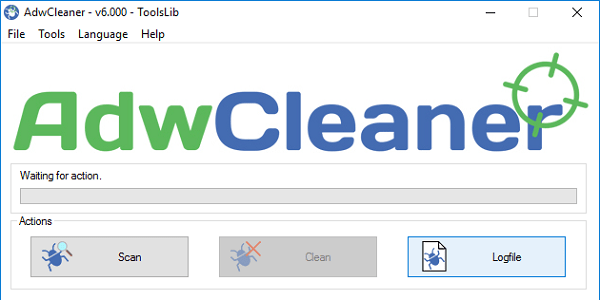
Use “AdwCleaner” to remove malware
Method number 5. Activate hidden administrative account record
In some operating systems (for example, in Windows Vista) an account Admin may be hidden. To correct the situation, enter on the command line:
net user administrator / active: yes
and press enter.
Method number 6. Set appropriate rights
Go to the program removal panel (click on “Start” in the line search, enter appwiz.cpl and press enter). We translate there mouse cursor on a free space, click the right mouse button, select “Sort” – “Details”.
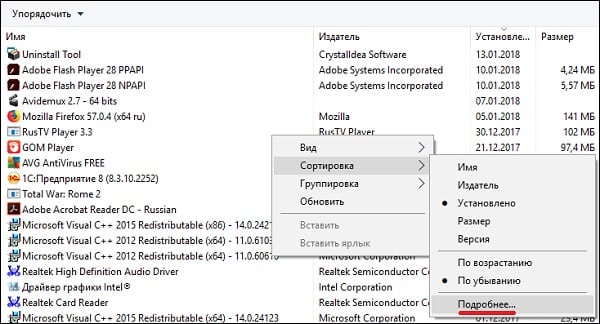
Enable the option to view file locations
In the list that opens, check the box next to “Location”. Now we will see where the folder with the problem program.
We go there, select this folder, click on the right button mouse, select “Properties” in the menu that appears. In the window that opens go to the “Security” tab.
In turn, select each of the users on top, click on “Change”, and in the permissions we give them full access. After of all operations, restart the PC and try to delete problem software.
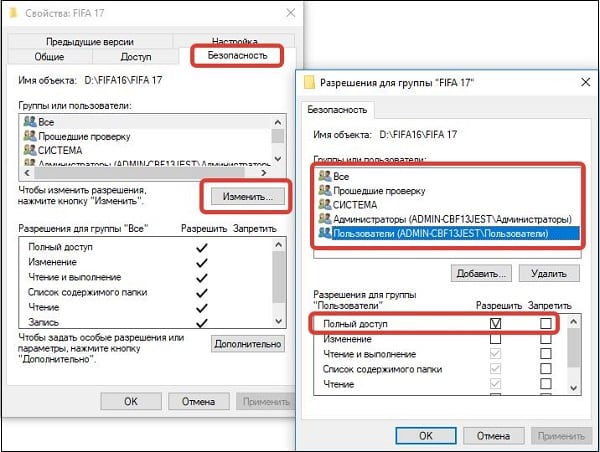
Set full access for all accounts
Method number 7. Use system rollback
If all else fails (which is extremely rare), I recommend use system rollback. Click on “Start” in the search bar type rstrui, then press enter. Choose stable point and roll back the system to the specified state.
Conclusion
The solution to the “Not enough rights to delete. Refer to system administrator. “will be a set of methods described me higher. The highest efficiency was shown by the use of third-party installers (Uninstall Tool level) that allow you to get rid of unnecessary software in just a few seconds.









