The reason for the dysfunction in the Stalker “Clear Sky”
The main cause of dysfunction is a lack of rights for write save files to the game dedicated directory. If the player does not start the game with rights administrator, then the game will not have the appropriate rights, and will not be able to write save files to the desired folder.
Other causes of the problem may include:
- Incorrectly installed version of the game on the PC (errors during installations);
- Incorrectly hacked by pirates game (incorrect repack);
- The lack of a directory for saving files in a directory games;
- An outdated version of the game that lacks important patches
- Virus or antivirus software that blocks the installation of important game files to the hard drive.

We deal with the causes of the problem with saving games
Let’s figure out how to fix the Stalker save error Clear sky.
See also: what to do if Far Cry 5 is not saved.
Run the game as administrator
First of all, make sure you run your Stalker: Clean sky with admin rights. Hover your mouse over a shortcut Stalker games on the desktop, press the right key of the manipulator, select “Run as administrator”.
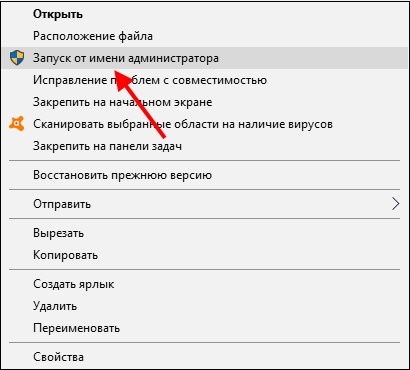
Follow these steps
If the game continues to refuse to continue, we recommend completely reinstall the game, removing it, and then reinstalling. The first launch must be done with rights administrator.
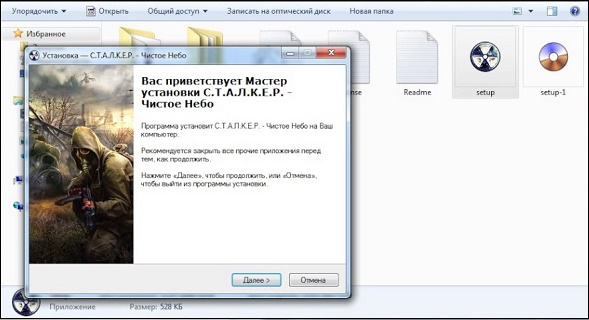
Reinstall the game again
Use save via F5
If standard save doesn’t work, try using quick save with the F5 key. Sometimes the latter happens enough to save your result.
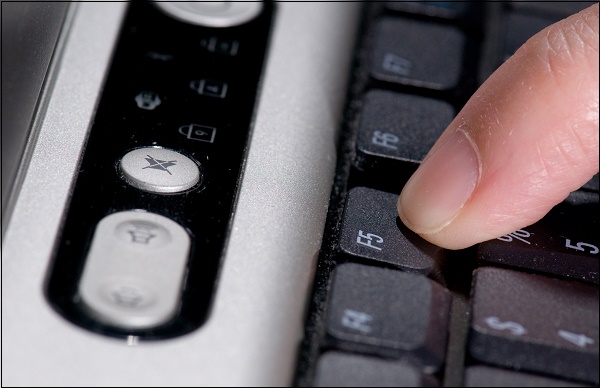
Use save game with F5
If the game does not save, create the savedgames folder
In some cases, problems with saving the game in Stalker Clear Sky “caused by the lack of a savedgames folder in the root game directory. Create the specified folder there, and the the problem may disappear.
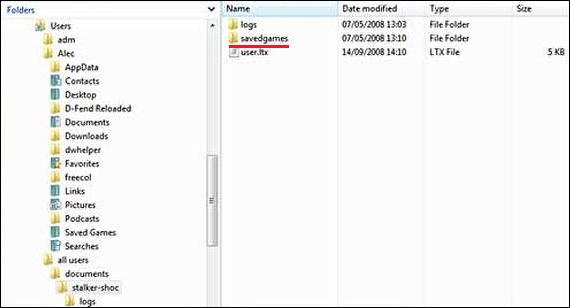
Check for the savedgames folder in the game directory
Modify the fsgame.ltx file in the Stalker folder
All your saves, screenshots and user.ltx file are stored in directory specified in the first text line of the file FOLDER GAME INSTALLATIONS “\ fsgame.ltx.
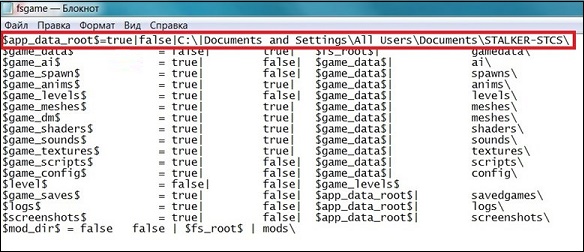
The first line of the fsgame.ltx file contains a line with save game
In non-Steam game installations, all saves are located on disk C in the subdirectory STALKER-SHOC.
Depending on the OS version, this folder is located:
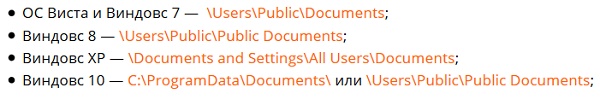
STALKER-SHOC Directory
You will need to open the fsgame.ltx file, and in its first line specify the path to the directory in which your files. Moreover, this directory must exist, and the game must have access to it.
| Operating system: | The correct format for writing the first line is fsgame.ltx: |
|---|---|
| Windows XP | $ app_data_root $ = true | false | C: \ | Documents and Settings \ All Users \ Documents \ STALKER-SHOC \ |
| Windows Vista / Windows 7 / Windows 8 | $ app_data_root $ = true | false | C: \ | Users \ Public \ Documents \ STALKER-SHOC \ |
| Windows 10 | $ app_data_root $ = true | false | C: \ | ProgramData \ Documents \ STALKER-SHOC \ |
Save the changes to the fsgame.ltx file, launch the game and try to save. If the file fsgame.ltx after the changes is not saved, then copy it to your desktop, change it as above, then copy the modified version back to game folder.
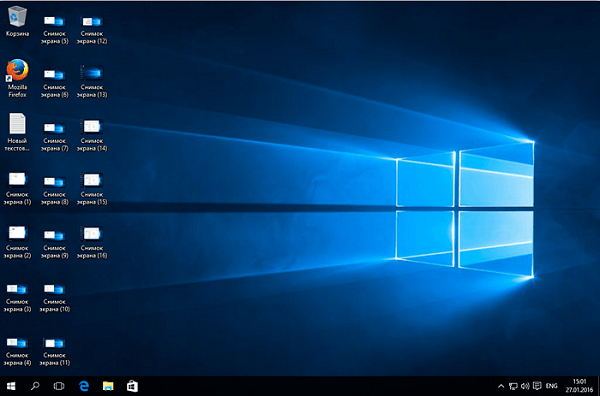
If necessary, use the Windows desktop to file editing
If you decide to completely change the path, you will need copy the user.ltx file and your user folder with the old directories to new. If you do not, the game itself will create file and folders, and you may lose all progress.
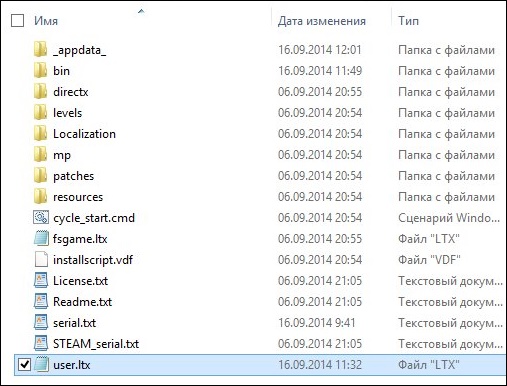
If necessary, transfer the user.ltx file to the new game directory
Good to know: re2.exe – fatal application error in Resident Evil 2 remake.
Try Clear Sky from another repacker
We also recommend trying to install the game from another repacker. There are times when a game is hacked and packed incorrect, because an alternative repack can help fix the problem with saving in the Stalker Clear Skies.
Conclusion
In our article, we figured out why the cult Stalker game Clear Skies, and how to fix it. Do it all the tips listed by us, paying particular attention to launching the game with administrative rights, as well as modifying the fsgame.ltx file. it will help eliminate the dysfunction with a failure in the Stalker on your PC.









