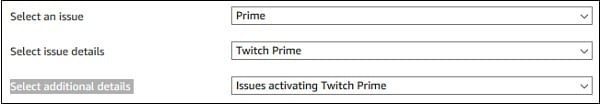The content of the article:
- 1 Translation error in Twitch
- 2 How to fix the error “We cant enable Twitch Prime on your account ”
- 3 Conclusion
Error translation to Twitch
In translation, this message looks like “We can not activate Twitch Prime on your account. As you know, Twitch Prime “is a privileged premium Twitch access, available on Amazon Prime and Prime Video. Opportunities “Twitch Prime” include a variety of games, exclusive gaming materials, free subscription to the affiliate channel every 30 days, lack of advertising, other useful bonuses.
“Twitch Prime” activation message usually occurs to users who have registered an account in Amazon, and at the same time tied to the account the Russian credit a map. Twitch Prime works well with country credit cards Western Europe, but with Russian maps observed certain problems.
How to fix “We cant enable Twitch Prime on your account ”
The best way to resolve a Twitch Prime error is to Seek help from Amazon Technical Support. Run following:
- Go to amazon.com technical support page;
- Select the option “Prime or something else” at the top;
- At the very bottom, to the right of the “Select an Issue” line, select “Prime”, in the line “Select issue details” – “Twitch Prime”, and in “Select additional details” – “Issues activating Twitch Prime”;
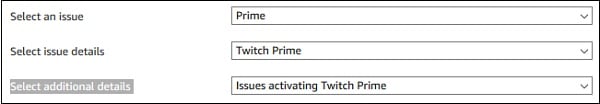 Select Options
Select Options - Below, select “Chat”, after which the chat window will open:
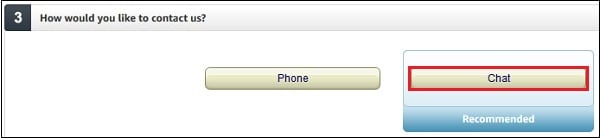 Select Chat
Select Chat - Enter there something like this:
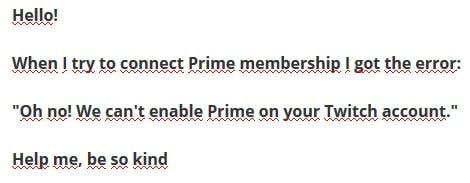
Paste this text into the window and click on the “Start Chat” button. You will be connected with a specialist, he will say hello. Resend it to him given text. If you come across a skilled specialist, your problem will be resolved in a couple of minutes, and you can activate “Twitch Prime.”
If the problem has not been resolved, I recommend re-contacting support. Perhaps you will come across a more skilled specialist than in the first case, your problem will be solved, and in your account in Twitch will already be present prime.
Other methods (change of address to American, re-entry login and password, VPN and other previously existing alternatives) now do not work.
Conclusion
Error “Oh no! We cant enable Twitch Prime on your account” usually caused by the presence of a Russian linked to the Amazon account credit card, with which the system works extremely poorly. The best solution would be to contact Amazon. for help, which in many cases allows you to fix the Twitch error Prime on your PC.