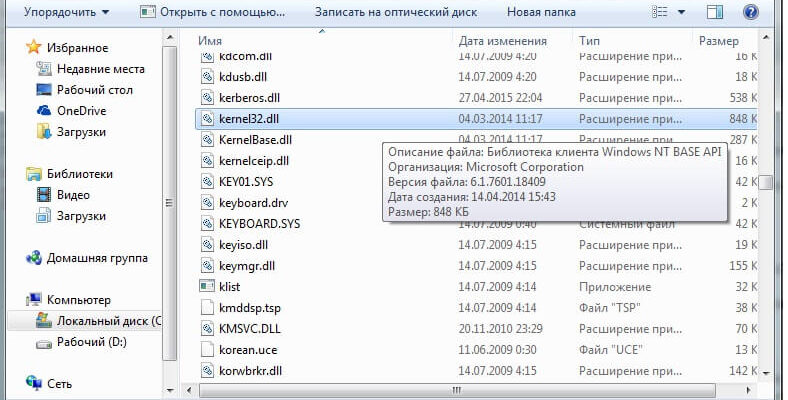The content of the article:
- 1 Causes of Error “Procedure entry point not found in dll kernel32.dll library ”
- 2 How to fix dll kernel32.dll library errors
- 2.1 Software failures
- 2.2 Hardware Issues
Causes of Error “Procedure entry point not found in library dll kernel32.dll ”
The main reason why a library error occurs kernel32.dll, is a system or software failure due to which the library cannot load into the protected sector of the operational memory. This happens, as a rule, on older systems – Windows XP and 7, occasionally on Windows 8, and never happens on Windows 8.1 and 10.
In most cases, the window with the error information indicates The name of the program or file that caused the crash. However, sometimes it’s not occurs, and it is necessary to determine the cause of the error by typing. The most common causes are:
- An accident. Procedure entry point may not be found in dll kernel32.dll only once due to unknown internal failure. In this case, after restarting the computer the problem disappears by itself.
- Installing software incompatible with the system.
- Infecting a computer with a virus that replaces a library kernel32.dll is an executive file.
- Using outdated equipment or outdated versions drivers.
- Manual increase in frequency of random access memory or the processor.
- RAM or hard disk failure.
- Lack of RAM.
Next, I will consider in detail all the probabilities – you will find out that do if the procedure entry point is not found in the library kernel32.dll. Let’s try to avoid radical measures in the form reinstalling the operating system.
How to fix kernel32.dll dll library errors
Thus, the causes of the error are divided into two groups – software crashes and hardware problems. We will figure out how to solve each of the problems.
Software crashes
First of all, you should start the system from under another user and in safe mode – this will more accurately determine the cause of the problem. If the second a user error with the kernel32.dll library does not occur, therefore, the problem is not with the equipment or system, but with programs.
It remains to check the startup and recently installed applications for software incompatible with OS, and remove the problematic applications. Remember what programs you recently updated – this could also lead to point search failures procedure entry in the DLL. If the problem program is not licensed, you should reinstall it by downloading from another source – perhaps the error code is used to use it hacking.
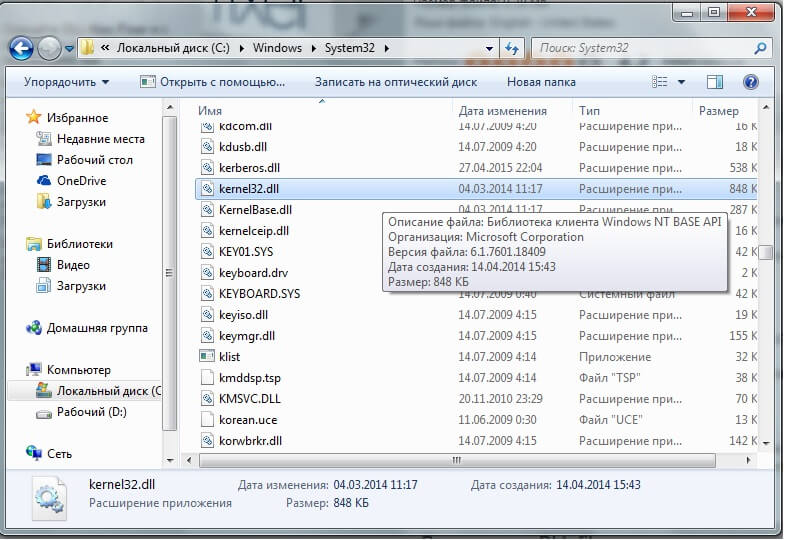
The kernel32.dll file must have the correct extension and signature
If all users encounter an error, check computer for viruses. Sometimes you can determine the infection “by eye”, by opening the System32 folder on the C: \ drive and finding the file in it kernel32.dll. It should have only such a name – if instead of this it is called kernel32.exe, which means that the library has been replaced to malware. If the file extension is okay, a quick check of the system disk with Dr. Web CureIt! or similar antivirus program.
If there are no viruses, you should check for errors with connecting equipment. You can do this as follows:
- Open the device manager.
- Find devices that are marked with a yellow icon with an exclamation mark – this indicates an error in their work.
- Right-click on the problem equipment and Select “Update Driver Software”.
- If the system cannot find the drivers automatically, download them from the official website of the device manufacturer.
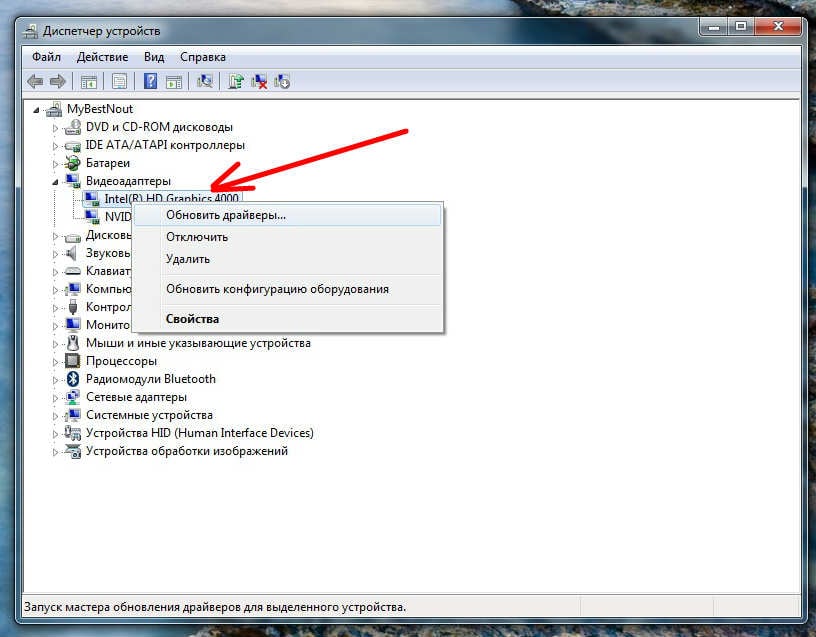
If the kernel32.dll library error is caused by hardware, should update its driver
Device Manager does not always report errors – if it everything is in order, but the error “Procedure entry point was not found in the dll library kernel32.dll “occurs when connecting any device (printer, webcam, microphone, etc.), drivers should still be updated.
Hardware issues
Among the equipment, first of all, you should check random access memory. If it accelerates, the frequency should be reduced to normal. It also needs to be checked with memtest86 and try installing on another computer. If errors are found – buy new RAM.
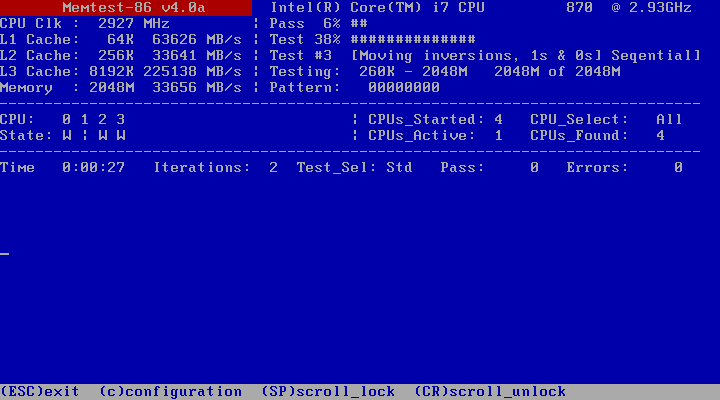
The memtest86 program allows you to check RAM for glitches
The less likely cause of the error is overclocking the processor or video cards. All recent transactions with them should cancel.
Check the health of the hard drive. You can use chkdsk system utility that runs from the command line or through the properties of the C: \ drive, or one of the third-party programs, e.g. Victoria.
If nothing helps, it remains only to reinstall the system or upgrade it to a more recent version. As stated above the problem does not occur on Windows 10 – when it is installed, it’s definitely not will have to think what to do if the entry point to the procedure is not found in the kernel32.dll library.