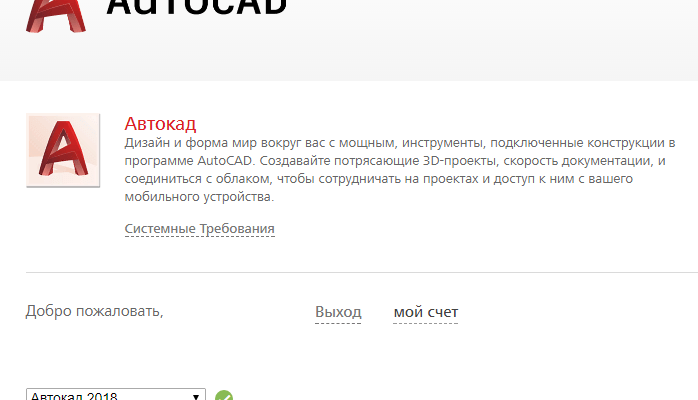The content of the article:
- 1 Causes of activation error 0015.111 when registration
- 2 Methods to resolve error 0015.111
Causes of activation error 0015.111 when registration
Causes of activation error 0015.111 when registering in AutoCAD can have several:
- installation of a version that does not meet the system requirements computer;
- incorrect algorithm of actions during registration in the program;
- incorrectly entered activation code;
- registry and security issues;
- the presence in the program of some files that are necessary delete or change.
And, of course, from the causes of activation error 0015.111 in AutoCAD also depends on finding a solution to the problem.
Also in the AutoCAD program may appear: Fatal error in AutoCAD Unhandled e0434352h Exception – solutions.
How to fix error 0015.111
Important: after installing the program and rebooting the PC carefully read the information on the screen. The program may offer installation updates that prevent licensing errors that lead to failure. Install recommended updates, maybe this protects you from the error “Registration – activation error (0015.111). ” If you cannot log in, check the date and time set on the computer.
Consider the cause of the problem with code 0015.111 when registration in the form of installing a version that is not suitable for system PC requirements. The solution in this case is very simple – on the site, where download the program, select the version of AutoCAD, its capacity operating system (“Control Panel” → ”System and security ”→” System ”) and the language in which you will be comfortable work.
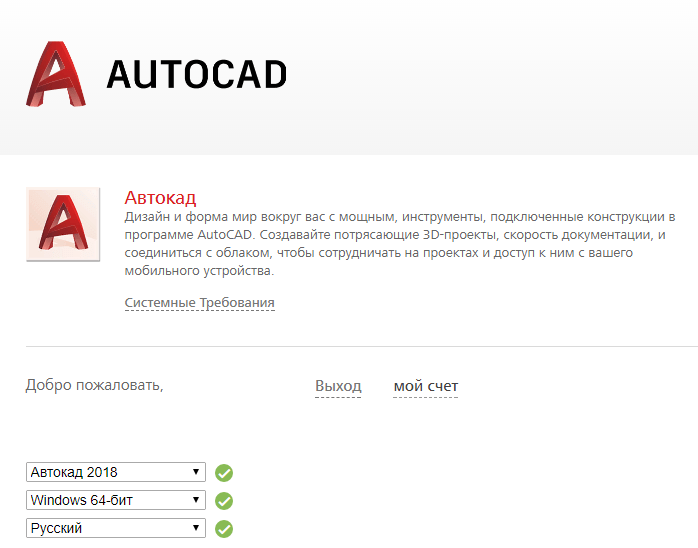
AutoCAD System Requirements
Perhaps activation error 0015.111 when registering with AutoCAD It’s not in the program itself, but on your PC. Check computer for viruses in the system and fix registry errors (e.g. CCleaner). Launch can also help. program “On behalf of the administrator”.
Now consider non-standard methods of getting rid of errors. activation 0015.111 when registering in AutoCAD. One of them – delete unnecessary files. For this:
- close all running AutoDesk applications;
- delete all the files in the folder located in C: \ Users \ AppData \ Roaming \ Autodesk \ ADUT;
- go to the folder C: \ ProgramData \ Autodesk \ ADUT and delete all the files, located in it;
- in the folder C: \ ProgramData \ FLEXnet delete all files, name which starts with adskflex.
As many users note, this method helps get rid of activation error 0015.111 when registering in some AutoCAD versions.
Another way that you can apply if the program installed from the disk – go to the R14 folder (for version AutoCAD 2018) located in the location shown below in the photo.
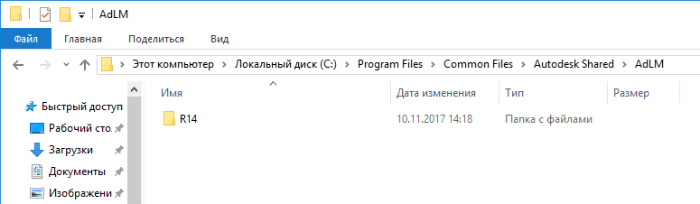
Folder R14 for AutoCAD 2018
We find two files – adlmact.all and adlmact_libFNP.dll. We are looking for them on image of the disk from which the installation was made, and copy to this folder.
If the program was downloaded from the official site https://www.autodesk.com, then after the operation is completed by mail a letter should come with information about the license. Which need print and save (it contains the product key, serial number and period of use). After a normal installation of the program, downloading updates and checking the license for mail will come another a letter with information about the serial number, program version and name a computer. It also contains instructions for entering the activation code, if it was requested on the AutoDesk website.
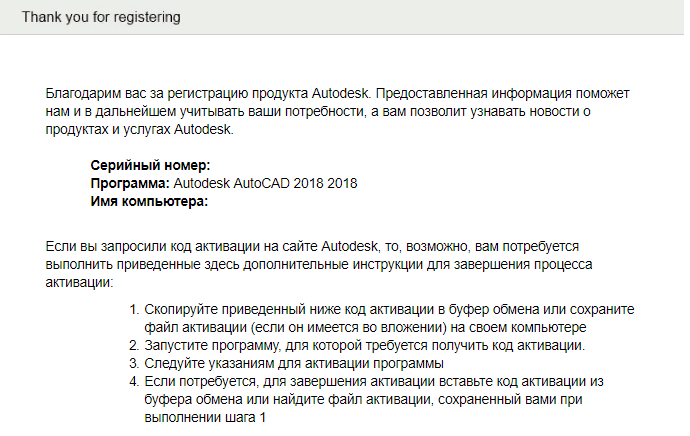
A letter in the mail with information about the program
Follow the instructions given, use only proven software and work will not cause you any problems.