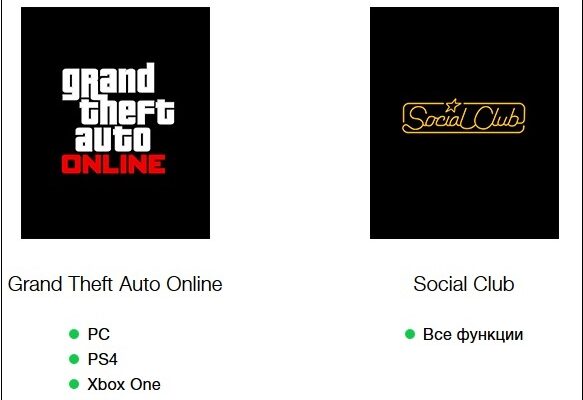The content of the article:
- 1 The error we are considering is of a mass nature, and seen by hundreds of users around the world
- 2 Check the status of the Rockstar Games servers
- 3 Run the program with admin rights
- 4 Use VPN
- 5 Use a different Wi-Fi point
- 6 Temporarily disable your antivirus and firewall
- 7 Create an Latin account
- 8 Check the system time
- 9 Change the DNS settings
- 10 Conclusion
- The error we are considering is of a mass nature, and seen by hundreds of users around the world
- Check Rockstar Games Server Status
- Run the program with admin rights
- Use VPN
- Use a different Wi-Fi point
- Temporarily disable your antivirus and firewall
- Create an Latin Account
- Check system time
- Change DNS settings
- Conclusion
The error we are considering is of a mass nature, and seen by hundreds of users around the world
Quite often, its appearance does not depend on the used language user (including common English) and digital system (PC, PS4 and others).
Causes of Rockstar Gaming Services Now unavailable “in GTA 5 may be the following:
- Rockstar servers experience temporary functional issues. It can be various failures or technical on servers work;
- The user has an unstable internet connection;
- The user is blocked on servers by IP (possible ban);
- The name of the user account on the PC is Cyrillic characters. Also in the installation path of the game there are directories with Cyrillic names
- PC firewall or antivirus blocking connection to servers Rockstar
- The user does not start the game as an administrator.
Let’s figure out how to get rid of the error “Game Services Rockstar is now unavailable “on GTA 5.
This is interesting: how to fix “Unable to execute” in SAMP.
Check Rockstar Games Server Status
The first thing we recommend is to make sure that Rockstar’s servers aren’t there are any problems. To check, use the sites:
- support.rockstargames.com;
- downdetector.com;
- outage.report.

Check Rockstar Server
Also check out Rockstar’s Twitter account. https://twitter.com/rockstarsupport. If there are no problems, move on.
Run the program with admin rights
Make sure that you run the game program on behalf of administrator. To do this, hover over the program shortcut, click RMB, and select the option “Run as Admin. ”
Use VPN
Good Gaming Result Rockstar services are now unavailable “is to use VPN tools (“Hide.me”, “CyberGhost VPN”, “NordVPN”, “ExpressVPN” and others.). Install one of the following tools into the system, run it, and select another country in VPN settings. This will make it possible to change your IP, and connection Rockstar servers can happen without any problems.
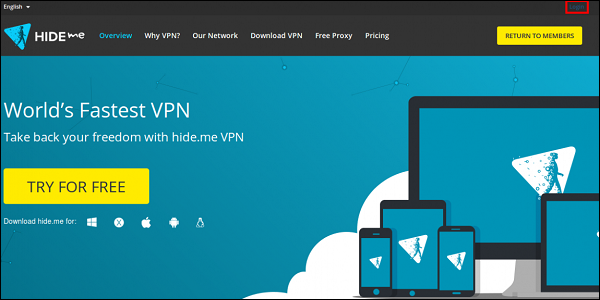
Use VPN Hide.me level and analogues
Use a different Wi-Fi point
Also, some users helped change the connection point The Internet. As with VPN, this causes a change in IP, which allows you to solve the problem of connecting to Rockstar servers. Way with Wi-Fi hotspot is also recommended among the most effective.
Temporarily disable your antivirus and firewall
In some cases, the antivirus and firewall block access to Rockstar servers. Unplug the specified tools and then try to make a game connection. If it is safe take place, add the game to the antivirus exclusion list and firewall.
Create an Latin Account
We recommend creating a new account in your Windows, spelling its name in Latin characters. Also make sure that in the installation path of your game does not meet the Cyrillic alphabet. If any available, reinstall the game using latin characters.
The solution presented in this video may also help:
Check system time
In some cases, resolve the Rockstar Gaming Services error now unavailable “in GTA 5 helped change the system time. On for some PCs, the system generated an error due to the fact that the system The time was set incorrectly. Check for correctness. display time on your PC, as well as installed in the system time zone.
Change DNS settings
Also, a solution to this problem may be to change the settings DNS servers on public from the Google company. To do this, do the following actions:
- Press the key combination Win + R;
- In the line that appears, type ncpa.cpl and click Enter;
- A list of network connections for your PC opens. Mouse over on your internet connection, right click and select “Properties”;
- In the list of opened components, select IPv4, and double click on it with the left mouse button;
- In the properties window that opens, activate the “Use the following DNS server addresses “and write the values as indicated on this image;
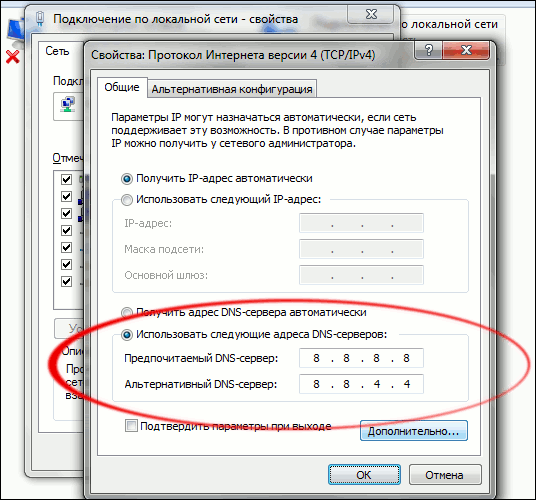
Prescribe the specified DNS values
- Click on “OK” and reboot your system. This can help to resolve the error “Rockstar gaming services are currently unavailable.”
See also: what to do when the notification “The server didn’t respond. Retrying “in SAMP.
Conclusion
Quite often the error “Rockstar Game Services Now unavailable “in GTA 5 manifests itself in the presence of server status “limited”, which means there are restrictions on connecting to to servers. Check the status of the latter, and if all is well, then use VPN to make your connection. Performance the tips above allows you to fix the error inaccessible Rockstar servers on your PC.