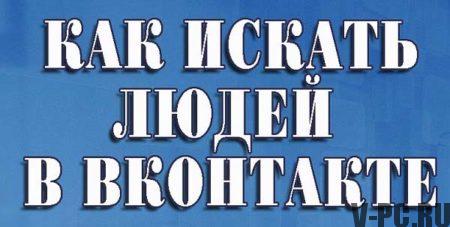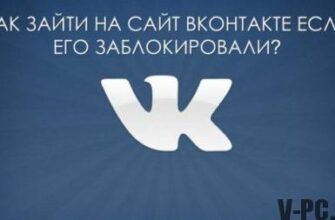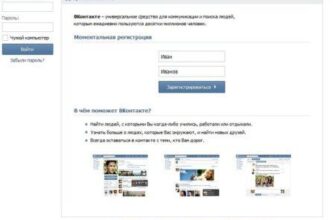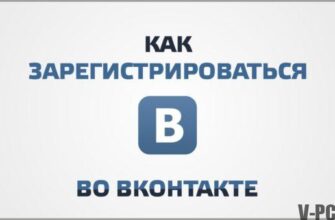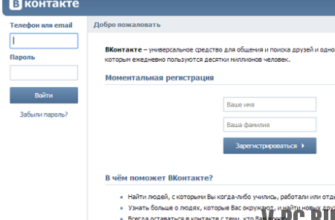Do you want to find someone by name and surname or photos in social network Vkontakte? We’ll show you how to use the search, what ways you can find a person. At the moment, practically any person can be found on a social network. You can find friends, acquaintances, classmates, classmates, colleagues with work and even their relatives and friends. 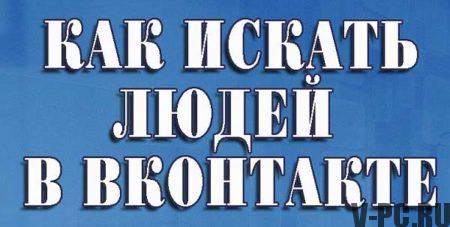 You can also find meet people on a social network with common interests, Find accounts of popular stars of show business. Many find their the soulmate is on social networks.
You can also find meet people on a social network with common interests, Find accounts of popular stars of show business. Many find their the soulmate is on social networks.
Vkontakte people search – where to start?
First you need to create your page, i.e. register in a social network and enter your page In contact with.
- On your page, go to the “People” tab, which located at the top of the page:
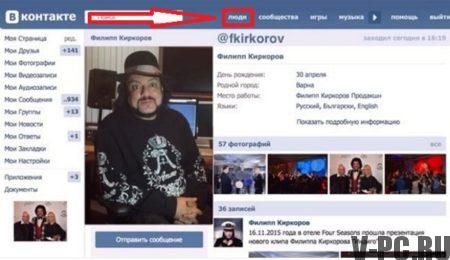
- Fill in all the fields with the information you know about the person. Fill it all right, because the search will show results for given criteria:
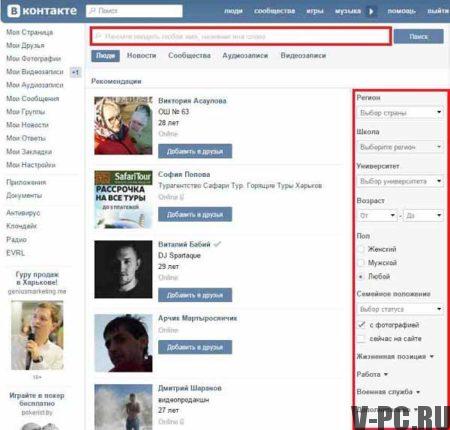
- Search criteria are many, so find a certain a person or group of people will be easy. As soon as you find the right one You user can add him as a friend, bookmark or just write him a message. You can also use special tab to search for “Possible VKontakte friends.”
So that your friends can just find you, fill in your page all the information about yourself, and indicate the place of residence.
Search people VKontakte photo
Now let’s look at how to search for people by photography on the Internet, the internet is evolving every second. If you are looking for a person by photo, and it is registered in some kind of social networks, then find it will be much easier. If this person does not have a page in social networks, you can find the VKontakte group, in which You can post a search for a person.
Go to the search page on the Internet for pictures, you can follow this link:
- Click on the icon as indicated in the picture:
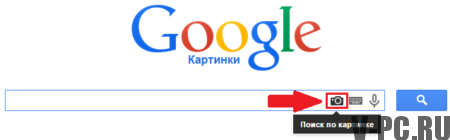
- Specify a link to a photo on the Internet, or upload a photo from computer, click “Search by image.”
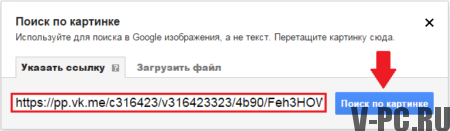
- In the search you can see the photo and pages with suitable images:
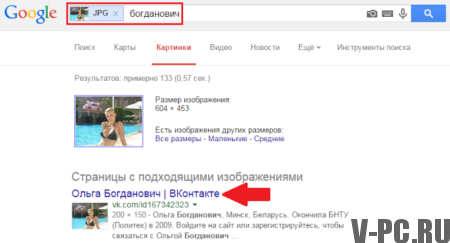
It happens that next to the photo there may be a person’s surname, like in the example.
Consider the last method, this is a search in VKontakte groups. Offer the news to the group as shown in the picture:
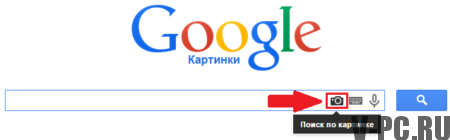
If one of the users of the group recognizes the person whom you looking, he will tell you.