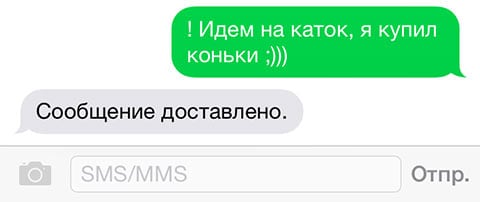What does a STATUS message to delivered at mean?
The message that came to your STATUS mobile phone message to delivered at “literally translates from English as “STATUS: message delivered to.” If you read it completely with the other part that comes in Russian is a report delivery to the specified subscriber. Only many are interested in why such a message does not always come and why it is in English language. This is also no secret.
See also: 6996 what kind of service is this in MTS.
Why does a similar report come to MTS subscribers
A message about the delivery of your SMS does not always come. System operator’s facilities are so configured that you get a report, when:
- You sent a message, but at this point the recipient’s phone was unavailable. It could just be disconnected due to a run down battery is not in range or outside home network;
- You yourself changed your tariff plan and was included in the service package report on messages received by the subscriber. This service is called “Delivery report” ;
- You could also be in a low-level area yourself mobile signal or lack thereof.
There are no calls to action or third-party links that would led to viral sites. Therefore, we can say with accuracy that This message is for service only. It carries informational only.
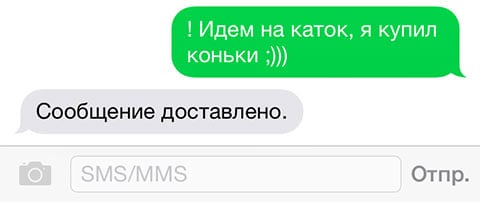
Message not delivered to subscriber
SMS Delivery Report Feature
If you think the delivery report sent SMS messages are a convenient feature, you can connect it. In that In case of each SMS sent you will receive a notification about successful delivery. This feature can be activated. means of your smartphone. To activate it:
- In devices on the popular Android OS, you must open SMS messages
- Then press the “Menu” button;
- Click here “Settings” and check the box “Report about delivery”.
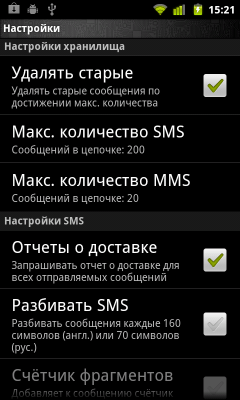
Item in the smartphone settings “Delivery Report”
After these settings, all messages you send will be accompanied by a delivery report.
This can be interesting: what kind of SIM number is 2037.
How to disable delivery status?
If you often get a message with the text “STATUS message to delivered at “to MTS and would like to get rid of it, then you can try to do this in several ways.
- Dial a mobile number in international format +7 495 766 01 66. This number can be used in roaming. Explain your situation to the operator and ask to disconnect This message is for your number;
- MTS operator can also get through with a short service number 0890. From landline phones dial 8800250 0890. All calls to these numbers on the MTS network free of charge;
- You can also contact support at mts.ru. In his you can find official social pages in your account networks of the operator, where you can leave a request in writing form.
Find out 5678 for the number in Beeline.
What to do if SMS messages are not sent
Often there is a problem with sending SMS messages when they simply not sent. Many devices display status sending. When everything is all right and the message arrived, we see corresponding status. When any crashes, we see “Message not sent.” At the same time repeated the attempt also yields no results. To fix this problem in MTS:
- You need to check the SMS settings. To do this, open Messages on your smartphone
- Open “Settings” and find the item “SMS Service Center” here. This item may be called a little differently, depending on devices
- Select it and write a new number, even if there is no old mistakes. You need to write in the international format – +79168999100;
- Check also other SMS settings – data channel You must have GSM. In the “Message Type” should be Installed SMS, Normal, Standard, Text / Text. Also check so that the message delivery period is set to the maximum possible.
Make sure that the number you are sending the SMS message is not consists of none of your blacklists. Blacklisted may not only a built-in function. Maybe you installed additional applications that block reception and transmission messages and calls. Remove the number from these lists and try send SMS again.
Check the available storage space. messages. You can change the amount of memory for SMS in the same settings where we indicated the SMS service center number. At If necessary, clear the inbox. After reboot your mobile device again try sending text to the desired subscriber. If the SMS notification comes back again “STATUS message to delivered at”, you will already know that it So in MTS.