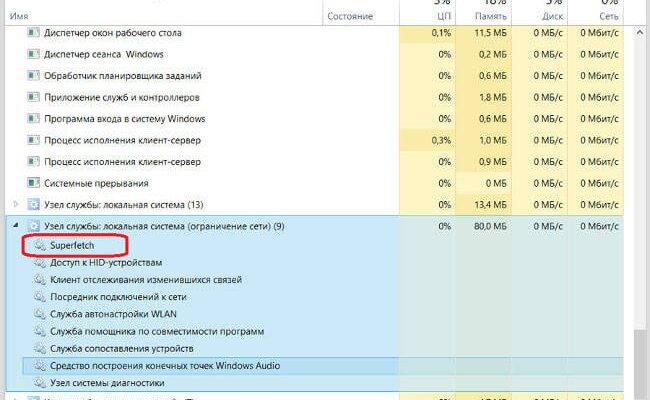What is Superfetch responsible for?
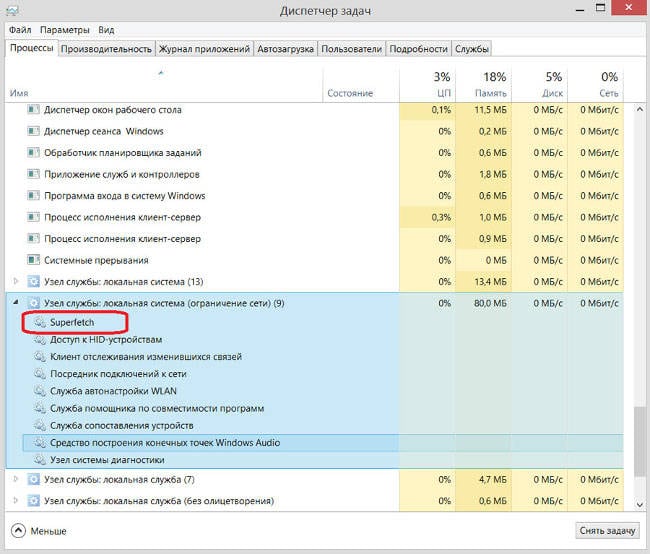
Windws 10 Services
The power of computers is constantly growing. So now, for example, even the most budget laptops install at least 4 gigabytes memory. And this volume can be easily and cheaply expanded by installing an additional module for only $ 40. Further in the article we let’s analyze – Supperfetch what kind of service it is.
Operating system developers trying to make their product faster and more convenient for users, integrate various functions that are quite demanding on computer resources. One of these services is Superfetch
What is supperfetch?
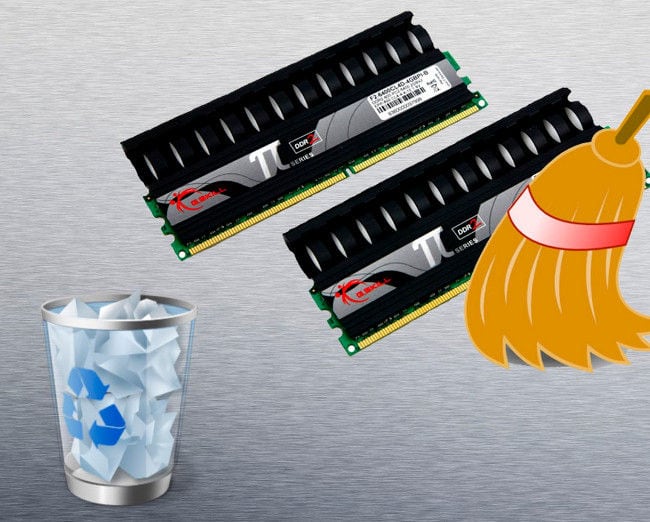
Computer memory
Superfetch Service is an intelligent service that analyzes which applications are more likely total runs the user. Based on the generated list it loads the data of the corresponding programs into memory so that quickly started.
As you can see, the Superfetch service performs a very useful function. It allows the user not to wait for 5-10 seconds until a rather heavy application will start. If there is enough memory, then a frequently used program will open almost instantly.
Naturally, when Superfetch and dwm.exe work filling in a significant amount of RAM, and from time to time there is a high load on the hard drive. However, this is not nothing wrong. If necessary (for example, at startup heavy game) the system will unload the accumulated cache and stop read application files located on the hard drive. We made out what is Superfetch, now we decide to disable this service or not.
Disable Superfetch or not
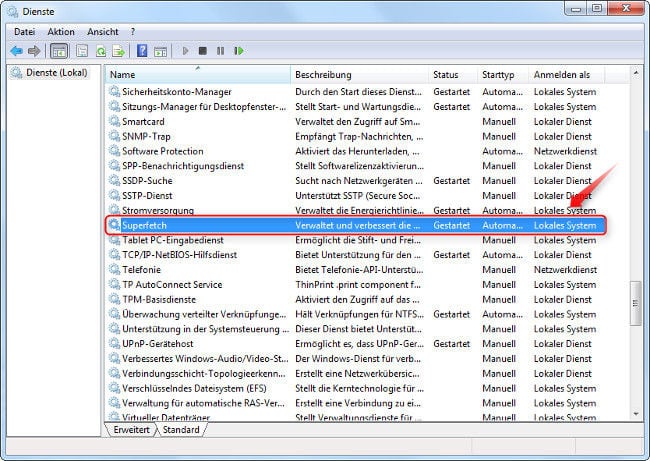
Disable Superfetch Service
After reading the description of the Superfetch service, many should there is no desire to turn it off, as they will come to the realization that the operation of this service allows you to use it more comfortably a computer. However, if you are still in doubt, then let’s consider a couple of cases when disabling Superfetch, indeed, it may be a wise decision.
- The first case is a small volume random access memory. If your computer has only 1 or 1.5 gigabytes of RAM, you can sacrifice this feature. Shutdown Superfetch services can speed up your PC due to the fact that less data will be flushed to hard disk to file swap space.
- Another case is a bad state of hard drive. If your HDD has a lot of bad sectors or is it just old, it’s better not to overload it. In this case, disable the service Superfetch
On the other hand, if you just want to see more the amount of free RAM, then there is no need to turn off Superfetch. This will not lead to faster PCs, but even vice versa – will slow it down, since it will take significantly more time.