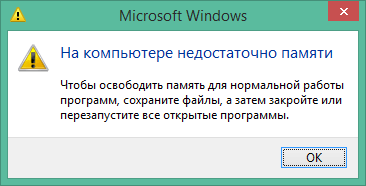However, still if the user launches very heavy or not optimized programs, he can see a system message about lack of RAM “There is not enough memory in the system.” If you pop up window: there is not enough memory in the system, save the files and close programs – we fix the error in the text below. Check it out to no longer have problems with a lack of RAM.
The content of the article:
- 1 Reasons for the message “There is not enough memory in the system save files “to PC
- 2 How to fix a low memory error
- 3 How to increase paging file size
Reasons for the message “There is not enough memory in the system save files “to PC
If you use only current versions of popular applications, then there will be no messages about insufficient memory must. The fact is that developers are now optimizing well their programs by embedding functions in them to ensure that software did not overfill RAM.
However, older programs or applications developed unclear by whom, they can consume a lot of RAM. This, in turn, and results in a low memory message.
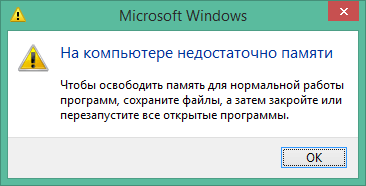
Screenshot of memory failure error
Another option when the error “There is not enough memory in the system save files and close programs “arises, suggests small memory size. If, all of a sudden, only 1-2 are installed in the system gigabytes of RAM, then the corresponding system message may arise when using the latest software versions.
How to fix out of memory error
First you need to check which applications consume significant amount of RAM. Therefore, despite operating system request “save files and close programs “, do not immediately close all programs and / or restart the computer. Instead, you need to do:
- Go to the “Device Manager” (RMB on the “Taskbar” – “Run task manager”);
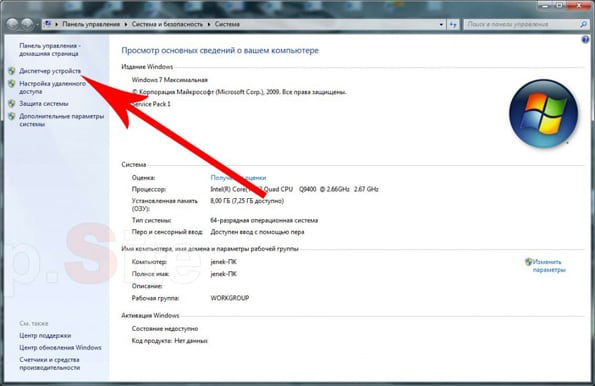
Open Device Manager
- Go to the “Processes” tab;
- Click on “Memory” to sort the processes by their RAM consumption
- If some application eats up several gigabytes, then turn it off and find an alternative.
However, this does not apply, for example, to graphic editors, programs for editing videos and games. For them to eat 3, 5 or even 7 gigabytes is fine. Well, if, for example, an audio player consumes at least 400-500 megabytes, then this problem. Better download other.
If you have many applications running, you just need to disable those that you do not use constantly. For example, you can close the torrent client and iTunes. However, first go to their settings and find the autorun options. There uncheck “Run at OS startup” so that the application does not load when start system.
How to increase paging file size
If you need all these programs to work, then buy additional RAM modules. Also possible do and half-measure – increase the size of the swap file. For of this:
- Perform the keyboard shortcut “Win + Pause”;
- Select “Advanced system settings”;
- In the “Performance” item, click the “Options” button;
- Go to the “Advanced” tab;
- In the item “Virtual memory” click on “Change”;
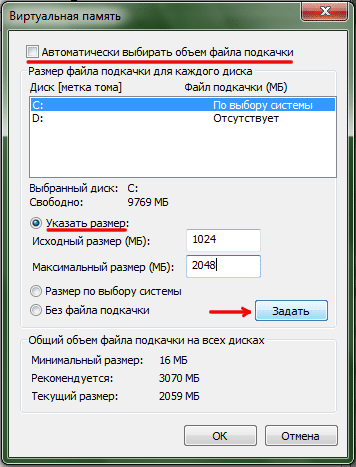
Increase the swap file
- Select the appropriate drive (for example, “C”) and put switch to the “Specify size” position;
- Specify the amount of virtual memory, for example, 2048 or 3096.
- Apply the settings and restart the computer.
However, you should not think that the larger the swap file, the better. Yes, with a larger error “There is not enough memory in the system save the files and close the program “will not occur, but the system may start to run slower. Therefore recommended choose a volume equal to or equal to half the real RAM.