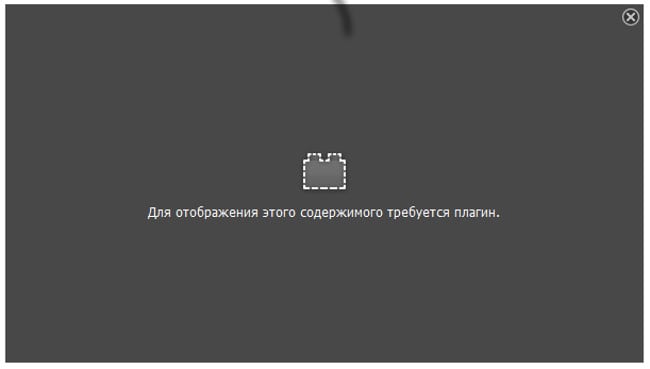The content of the article:
- 1 Why does Firefox require some kind of plugin to display the contents
- 2 Which plug-in you need to install in Mozilla Firefox to site content began to appear
- 3 Download the Flash plugin for Firefox only from the official source
Why does Firefox need some kind of plugin to display the contents
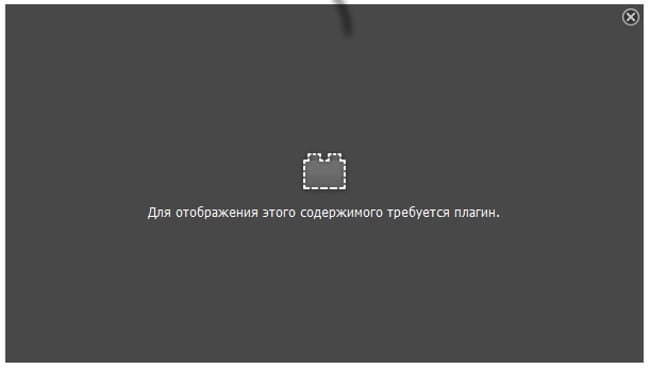
Need a plugin to display content in Firefox
Once upon a time on the Internet there were many different standards and applied different technologies for reproduction specific content. Now many managed to agree, and almost all use the same standard, implying the application of the following Technologies: HTML5, CSS3 and JavaScript. Therefore all provided Sites features are available to users without the need connecting additional, third-party libraries. At least, this is true on most resources.
However, some sites still use older technologies, one of which is Flash. In some cases this is due to the fact that the site contains content that was created many years ago using “Flash”, and sometimes blame the owner of the resource who did not bother to update.
When a person tries to access such a site, but not in his browser flash, then he sees a message: to display this content requires plugin or fails establish a connection to the site.
Which plugin do you need to install in Mozilla Firefox in order to site content began to appear
Corresponding plugin in MozillaFirefox browser called shockwave flash. To site content started to open, you need to download it. Usually to do this you need to click on the message, after which the user will redirect to the download page. If this does not happen, then You will need to perform the following steps:
- Open any search engine;
- Enter the query “download flash player”;
- Click on the first link in the SERP (it must be lead to the site “get.adobe.com”;
- Click on the link “Download Flash system module”;
- On the loaded page, uncheck all the boxes and click on “Install now;
- Agree with everything that is offered and wait for the end process.
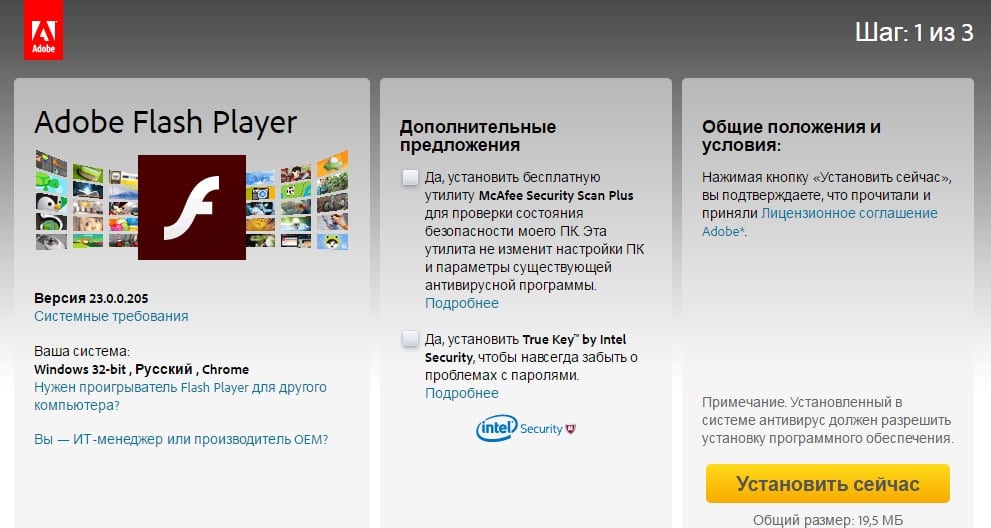
Where to download Flash Player
After these steps and restarting the browser, flash content should start to run.
If this does not lead to the expected result, then, most likely, Firefox turned off the desired plugin. To enable it you will need:
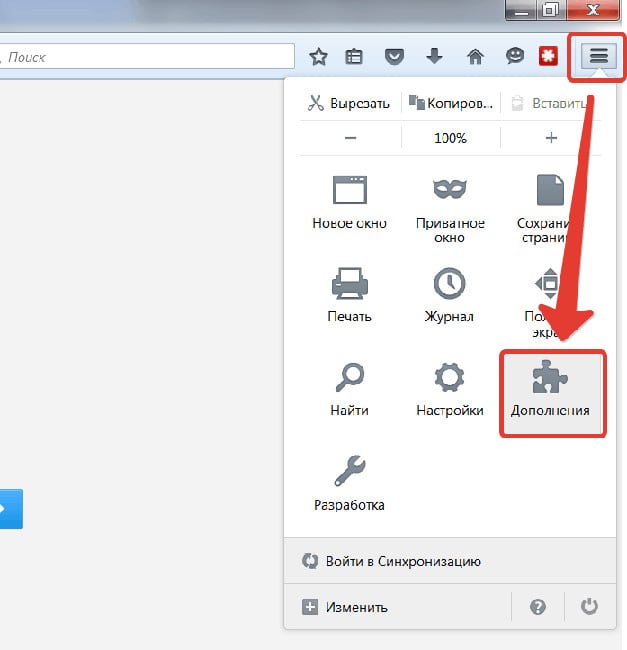
Firefox Add-ons
- Open the Firefox menu;
- Select the item “Add-ons;
- On the page that opens, go to the “Plugins” category;
- Next to “Shockwave Flash”, select “Always enable “.
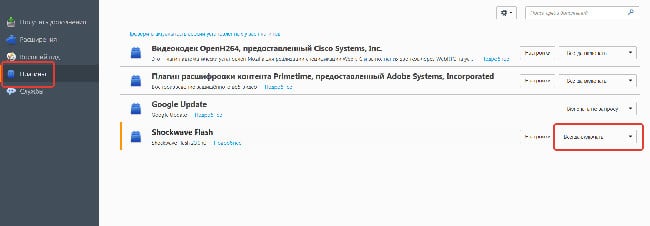
Mozilla Plugins
After completing the appropriate actions, you will need to close this page and reload the one on which you are interested you content.
Download the Flash plugin for Firefox only from the official source

Adobe website logo
On some sites, a message asking to get a plugin Firefox to display site content is a trick scammers who are thus trying to force users install malware on a computer. To protect yourself from unauthorized entry into your system, download Flash only from an official source, i.e. from the company’s website Adobe