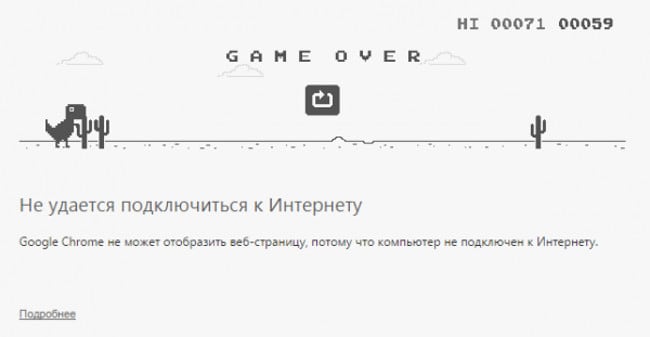In such cases, you must try to take some actions, since in some cases it will not disappear by itself.
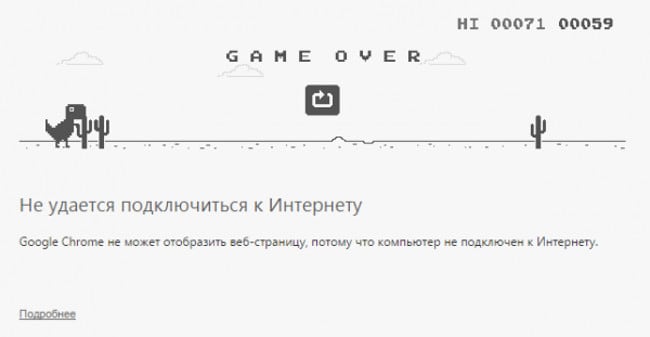
Internet gone
The content of the article:
- 1 A specific site does not open
- 2 No internet connection
A specific site does not open
When you can’t connect to a specific resource, and all the rest loads normally, then 99%, that the problem is precisely on server side. Perhaps the site was turned off for planned work, there were some problems in the server room or the resource is at all under a DDoS attack.
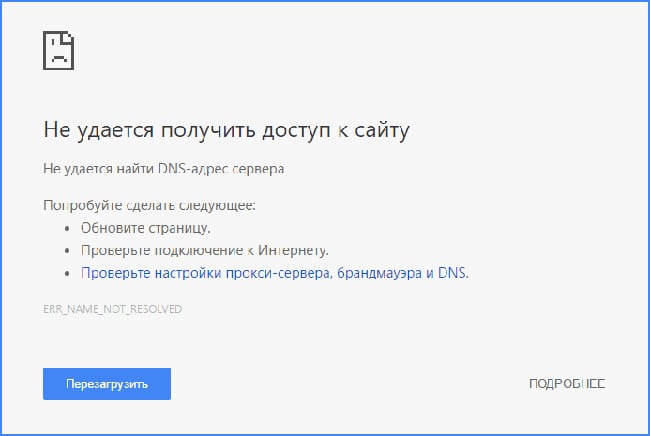
Unable to open site
If the requested site is quite popular, then information about its inaccessibility probably already spreads across social networks. To find out about this, you can go, for example, to “Twitter” and in the search write the name of the resource there, and then click “Enter”. If someone else wrote about inaccessibility, then put up, because nothing can be done, while the administrators platforms will not return it to working condition.
Sites open in one browser, but fail in another establish a connection.
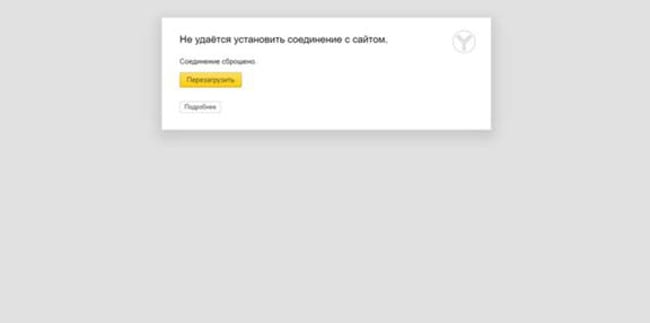
Internet does not work in Ya Browser
If the browser doesn’t load any pages at all, but in another the web browser is working fine, then the problem is in relevant application. There are several solutions.
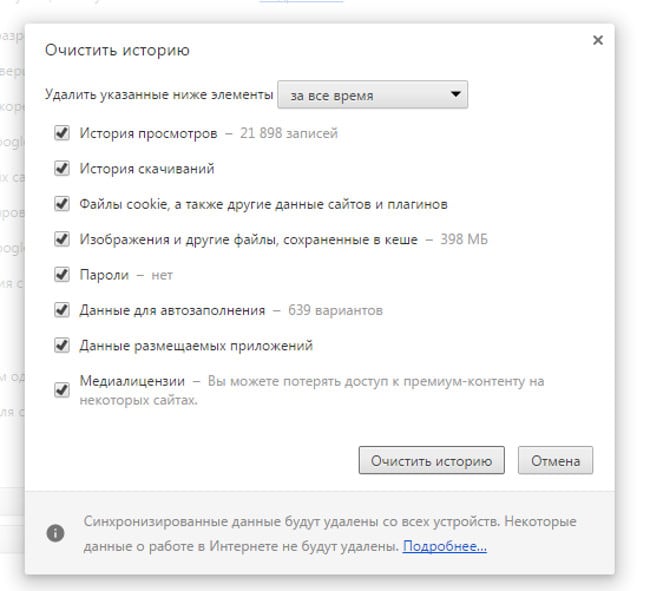
Clear history in Chrome
Method 1: You will need to open the settings browser and find in them the item for cleaning personal data. Almost in All browsers can do this using keyboard shortcuts. For example, the browser has chrome and browsers built on its engine (Opera, Ya Browser, etc.) this is done through simultaneous pressing CTRL + SHIFT + DEL.
- In the window that appears, you need to activate all the checkmarks, and select “All time” in the drop-down menu;
- After that, you need to click on “Clear History;
- Then it will remain to restart the browser and check it working capacity.
Method 2: If the appropriate action is not helped establish an Internet connection with the site, it will take reinstall the application. The old version does not need to be deleted, but you only need to download a new one. For this:
- Launch a working browser;
- Open the search engine and enter only the name browser
- The first result will be a link to download the application;
- Download and install the program;
- At the end of the process, open the application and check it working capacity.
Know: sometimes the browser may be blocked third-party firewall. Go into your antivirus and see permissions for the respective programs. If she is denied access to network, then provide the appropriate permission.
No internet connection
If the pages do not open in any browser, then rather all, the problem is with the connection. Try first reconnect, and if that doesn’t help, then reboot router
Perhaps this will solve the problem, and if not, then the problem is probably on the side of the provider, and you need to call technical support your carrier.