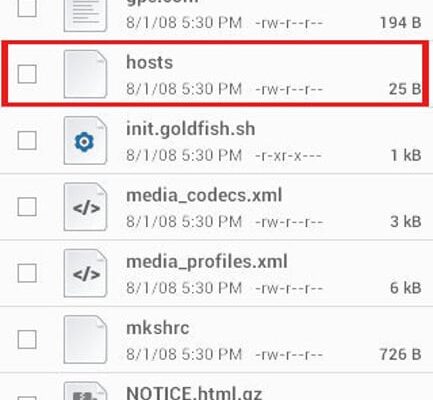Despite the apparent severity of the lack of reliable connection, in most cases it is enough to eliminate it easy. There are several ways you can return the full operability of the device and make “Market” normal open.
The content of the article:
- 1 If Root is received on the smartphone
- 2 Go to one of the standard Google programs, for example, YouTube client
- 3 Incorrect date and time
- 4 Reset to default
- 5 Flashing a smartphone
If Root Received on Smartphone
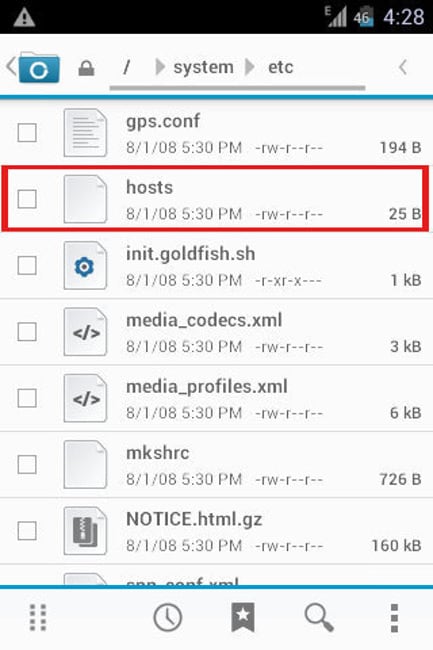
Android host file
It is possible that the cause of the corresponding error lies in the modified Hosts file. If on the phone If you have already received the root, you will need:
- Go to the system memory partition;
- Open the directory / system / etc;
- Find the Hosts file in it and open it in any program that can edit text files;
- Set permissions to modify the file;
- Remove everything from it except “127.0.0.1 localhost”;
- After that, you will need to restart your smartphone to new settings have taken effect.
Thus, the Hosts configuration will be reset to original appearance. Sometimes this solves the problem.
Go to one of the standard Google programs, for example, a client YouTube
Almost all standard Google apps (GMAIL, YouTube, Google Photo, etc.) connect to servers through encrypted tunnel (a similar problem happens in Skype). If such the application will be able to create a secure connection, then after that and Play Market should work fine. Why does this work – not clear, but sometimes it helps.
Incorrect date and time
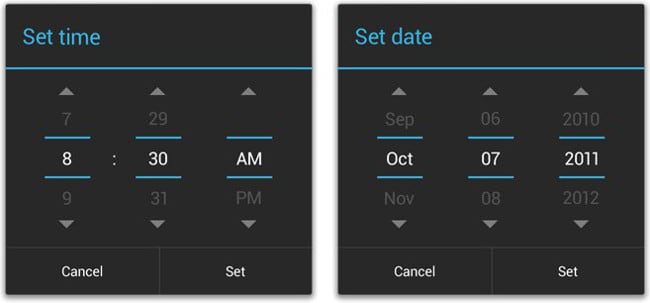
Android date and time
Many services, including the Play Market, are very sensitive to time settings that are installed on the device. If on the smartphone is the wrong hour or the wrong date, then many of applications will refuse to install encrypted connections or do not want to connect to the Internet at all.
Therefore, be sure to find out if your clock is correctly set. If no, then set the time (and especially the date) in them correctly.
Reset Defaults
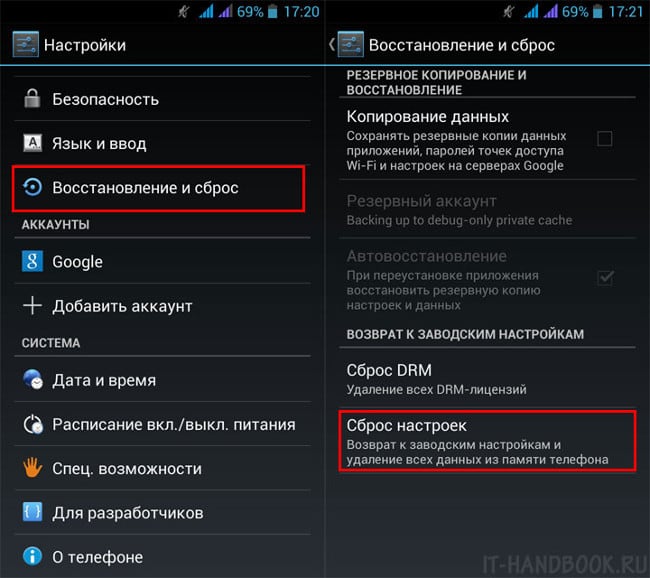
Reset Android
Another way that helps in 70-80% of cases of error when unable to establish reliable connection with google server Play is a reset to factory settings. To do this necessary:
- Go to smartphone settings;
- Select the category “Recovery and reset”;
- Find and click on “Reset Settings” or on “Reset Tablet PC”;
- Agree to the action in the pop-up window and wait until the phone will reboot.
Know: after you do it all previously set settings, installed applications and even files (video, music, photo) will be permanently deleted. Therefore, if in the device’s memory is something important for you, transfer it to the computer or upload to the “cloud” in The internet.
Flashing a smartphone
If even a reset did not help, then the only way is reflash the phone. This procedure is quite simple, but has its features, due to the specific phone model. Discover on how to reflash an Android phone you can at specialized forums or manufacturer’s website devices.