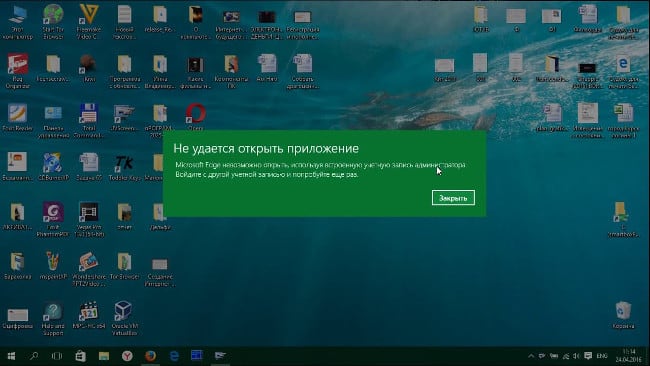The content of the article:
- 1 Because of what the error “Unable to open using built-in administrator account “on Windows 10
- 2 How to fix User Account Control error
- 3 What is UAC and why is it needed
Because of what the error “Unable to open using built-in administrator account “on Windows 10
As mentioned above, the problem lies in the UAC. The corresponding function appeared more than 10 years ago in Windows Vista and still in Microsoft OS it is used for protection PC.
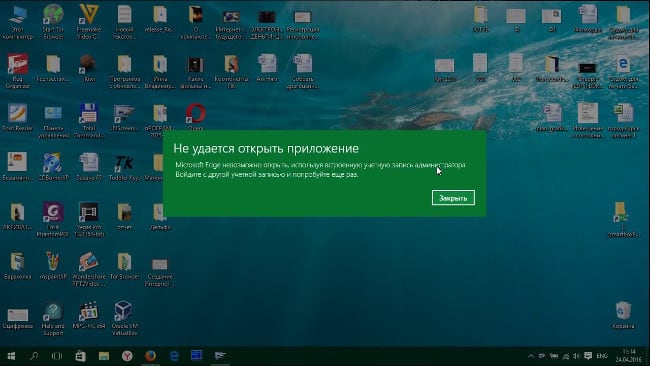
Unable to start application in Windows 10
By default, the corresponding function is enabled and works on penultimate level of protection. However, some users prefer to lower the appropriate level to a minimum, which leads to its almost complete deactivation.
How to fix User Account Control error
Fix the problem of inability to start the application with using an administrator account in Windows 10 is very easy. To do this, just raise the UAC level to the required (standard).
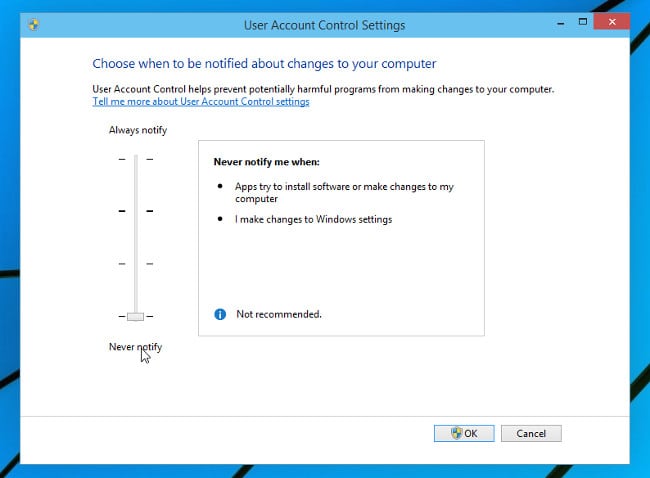
Change UAC Level in Windows 10
Changing the UAC settings is done through the “Control Panel”. Therefore, to achieve the desired result you need:
- Make RMB on the Start menu and select “Control Panel”;
- In the window that opens, go to the “Accounts” category users and family security “;
- Then go to the “User Accounts” section;
- In the list, select “Change credential control settings records “;
- A new window will open in which there will be a vertical slider – put it in the “Default – …” position (second item on top);
- Now you need to click on the “OK” button and confirm the actions, by clicking on the “Yes” button in the window that opens.
After the settings have been applied, it will be required restart the computer so that the system works with new parameters. After rebooting, those applications that do not open and give an error “it is impossible to open the application, using admin account “will start without problems start up.
What is UAC and why is it needed
If the user encounters the considered error, then on his the computer is disabled UAC. Many do it, so they don’t like it Confirm every significant action on the PC.
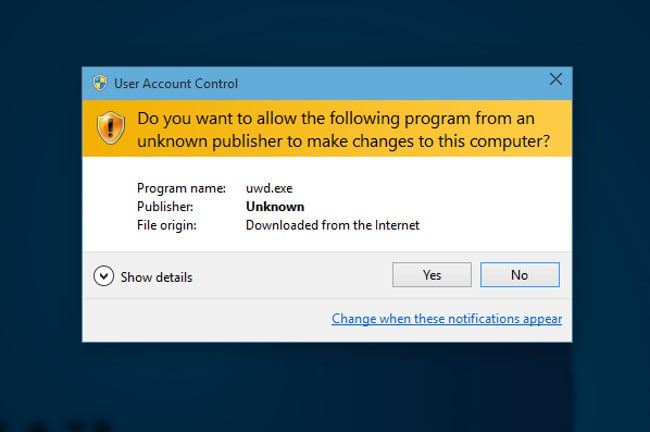
UAC message in Windows 10
However, the UAC feature is extremely useful. She protects computer and data stored on it, from unauthorized use. That is, thanks to her, the risk is significantly reduced installing malware.
UAC works as follows: on Windows there access levels, and if some application asks administrator rights, then the system with enabled UAC issues the user a message in which he can confirm or reject action. Thus, the malicious software the software will not be able to perform any actions capable of harm the system if the user deliberately does not allow this is permission.
In view of this, all Windows users are strongly it is recommended to keep the appropriate standard component the operating system is on.