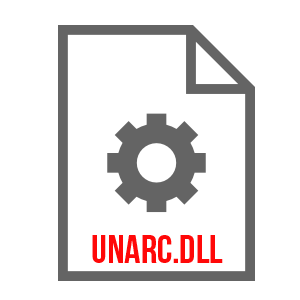The content of the article:
- 1 The essence and causes of the dysfunction “Unarc.dll returned an error code”
- 2 How to get rid of Unarc.dll returned an error code -1,6,7,11,12 when installing the game
- 3 Conclusion
The essence and causes of the dysfunction “Unarc.dll returned an error code”
As mentioned above, a Unarc.dll error with codes occurs when installing any game repack on the computer (most often downloaded from torrents and pirated sites). As follows from the text of the error itself, it is associated with the use of dynamic Unarc.dll library designed to unpack various archives.
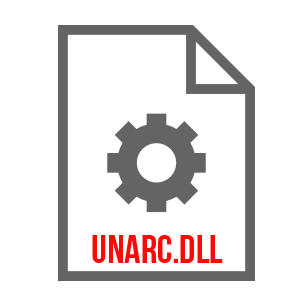
Unarc.dll library
Accordingly, the already mentioned text “Unarc.dll returned the code errors “arises in conditions when correctly unpack these same archives are not possible (checksum archive, presented in the CRC parameter does not match the actual). it due to damage to the archive itself and to the use of quite extraordinary packaging methods using the latest archivers. In this case, regular or obsolete archivers do not cope with unpacking the problem archive by issuing a message about The error “Unarc.dll returned the error code” -1,6,7,11,12.
Causes of “Unarc.dll returned error code” errors may also be by the following:
- In the way of installing games on your hard drive Cyrillic characters
- Anti-Virus blocked the installation of any of the components repack;
- Virus programs are to blame for the damage to the archive;
- A small swap file;
- Problems in the operation of RAM slots.
After we decided on the reasons, Unarc.dll returned the code errors, I will list the tools that will help fix Unarc.dll on our PC.

How to get rid of Unarc.dll returned an error code -1,6,7,11,12 when game installation
So, if you encounter a problem Unarc.dll returned the code errors, then I recommend the following:
- Run the installer as administrator (right-click on the desired file and select “Run on behalf of the administrator “);
- If you downloaded the game from a torrent tracker, then try count the hash of the downloaded program (being in torrent client, right-click on the problem program and select “Recalculate hash”);
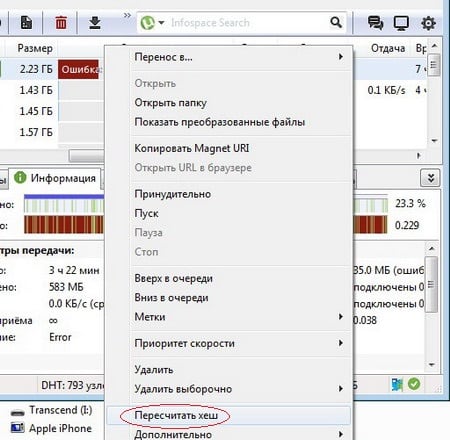
We recalculate the hash
- Try disabling your antivirus not only when installing the program itself, but also when downloading it (there is the likelihood that your antivirus removes suspicious components repack when loading it “on the go”). Also disable Defender Windows and SmartScreen (if available);
- Make sure that there is no game installation path used Cyrillic characters, install the game if necessary to another place with a path fully written in Latin letters. Also You can try to transfer the installer file to a USB flash drive, and install the game already from it (this gave good results);
- Install the latest version of WinRAR and WinZip archiver. At the most effective in this regard was the installation of fresh version of the 7-Zip archiver – the latter showed excellent results in fixing the dysfunction “Unarc.dll returned an error code”;

- Increase the page file size. Click start button, in the search bar, enter sysdm.cpl and press enter, in in the window that opens, go to the “Advanced” tab, click on Options button. There again go to the “Advanced” tab and below, in the page file settings, click on the “Edit” button. Uncheck the automatic swap file selection and specify the maximum size of the latter (usually it is equal to the volume of the operational memory);
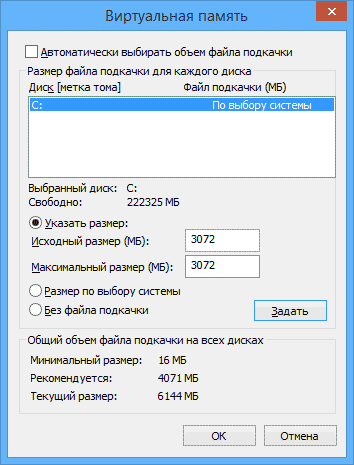
Specify the size of the page file
- Try to run the program installer in mode compatibility with Win XP (you can also try others OS), for some users this gave the desired result;
- Try to search and download another repack you need games (diversify sources, take a look at alternative torrent trackers and so on);
- It is also worth trying to use the functionality Dll Suite program, which finds and fixes errors, associated with dll libraries;
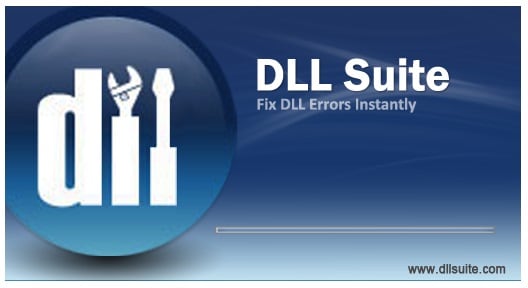
- It is necessary to check the performance of the bar random access memory. For this, I recommend using corresponding programs (MemTest level). You can also withdraw your memory sticks from the computer, and including them one at a time (and changing) figure out which one is unstable (or even inoperative).
Conclusion
When a problem occurs, Unarc.dll returned an error code -1,6,7,11,12 when installing the game, you should first of all update my archiver by installing the latest version of it (I would recommended a closer look at the above 7-ZIP). The most effective solution in such situations is using an alternative repack from another author – often the problem with the Unarc.dll error was fixed only in one specific repack of this game.