The content of the article:
- 1 Causes of “unknown software exception” error
- 2 How to fix errors 0x80000003, 0x000001d, 0x40000015
- 3 Conclusion
Causes of “unknown software exception” error
Translated from English, the test of this message sounds like “error of an unknown program”, and means a situation, when which a certain program could not execute any of its operations (failure) and completed the work.
Most often on the occurrence of errors 0x80000003, 0x000001d, 0x40000015 complain users of modern games, as well as a number applications (e.g. Skype).
Causes of 0x80000003, 0x000001d, 0x40000015 errors can be by the following:
- Accidental malfunction of the computer;
- Damage to the integrity of Windows system files;
- Damage to the integrity of the files of the launched program (in in particular, due to a failure during its installation, it is incorrect installed updates to it and so on);
- Malignant activity of viral programs;
- Anti-virus and firewall block the program or its operation components
- Incorrect drivers for some system components (in in particular, to the video card);
- Damage to the registry;
- The appearance of bad sectors on the hard drive;
- Dysfunctions in the work of memory bars;
- Outdated equipment (in particular, outdated model PC processor that does not support a number of modern instructions);
- Pirated (incorrect) OS version.
After we determined the causes problems, let’s get to the answer to the question of how to fix errors 0x80000003, 0x000001d, 0x40000015 on your computer.

Error
How to fix errors 0x80000003, 0x000001d, 0x40000015
So, how to get rid of errors 0x80000003, 0x000001d, 0x40000015? I recommend the following:
- Reboot your PC. If the problem is random in nature – it will disappear;
- If an error started to occur after installing any update, try reinstalling it again (if possible, manually);
- Try reinstalling the problem program itself, or use another hack to it (if we are talking about the pirated version product), this can help resolve errors 0x80000003, 0x000001d, 0x40000015;
- Determine which system service is causing occurrence of errors 0x80000003, 0x000001d, 0x40000015. Press on start button, in the search bar, enter msconfig and press enter. In the system configuration window that opens, click on “Services”, check the box below “Do not display Microsoft services,” and then uncheck all remaining services or click on Disable All button.
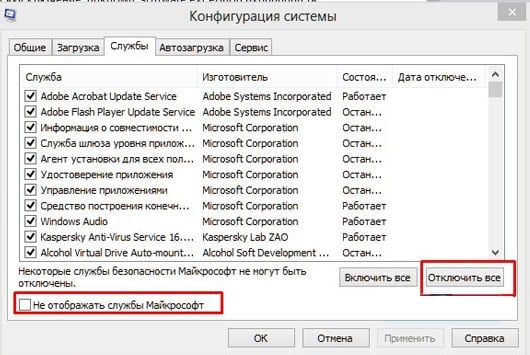
Check the box Do not display Microsoft services
Then go to the “Startup” tab and there uncheck everything checkmarks (or click on “Disable all”). Click on “Apply.” reboot the system and try to run the desired program. If everything worked, you have to include one or two earlier services (and programs at startup) that you turned off to identify the culprit and disable (delete) it.
- Enable sfc utility to check system integrity files. Run the command line as administrator, enter there sfc / scannow, click on enter and wait for the end process
- Enable the CHKDSK utility to verify file integrity hard drive, as well as the presence or absence of bad sectors on him. Run the command line as administrator, enter there chkdsk with: / f / r and press enter (if necessary, instead of “c” enter a different drive letter). At the same time, to check system disk with chkdsk utility; reboot may be required;
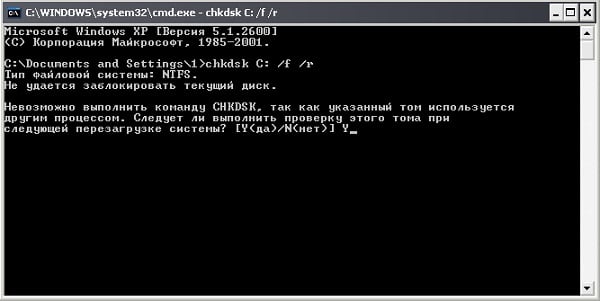
Command line
- Check registry integrity with supporting programs (CCleaner, RegCleaner and others), it can help fix errors 0x80000003, 0x000001d, 0x40000015;
- Check your computer for virus programs. Will help Dr.Web CureIt !, Malwarebytes Anti-Malware and several others analogues;
- Try temporarily disabling antivirus and firewall, and then run the required program. In some cases, the cause the occurrence of the problem was the antivirus 360 Total Security, which must be uninstalled from the system;

Disable antivirus
- Install the latest drivers for your video card (may help programs such as DriverPack Solution, Driver Genius, and others);
- Install the latest versions of DirectX programs on your computer, Microsoft .NET Framework, Visual C ++;
- Verify that your PC memory is working correctly using appropriate utilities (e.g. Memtest86);
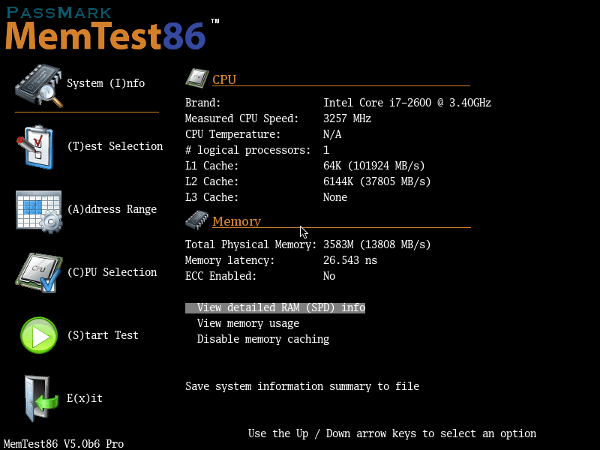
Memtest86 Utility
- If your computer is quite old, then there is a chance that your PC processor does not support a number of modern instructions (e.g. SSE2). Only computer upgrade will help here;
- Use rollback to the previous restore point when which problem was not observed. Click on the “Start” button in the line Search, type rstrui and press enter. Select the desired point recovery and roll back the system to it;
- Use the Windowsfix Utility to Fix Your Errors Windows OS versions.

WindowsFix
Conclusion
If you encounter the error “Unknown software exception exception (0x80000003, 0x000001d, 0x40000015) in the application by address “, I recommend, first of all, try reinstalling it myself problem program (or update to it). If this does not help, then it’s worth disabling all non-system services (and programs in startup), and, alternately including them, find the culprit of errors 0x80000003, 0x000001d, 0x40000015. If reinstalling software and disabling services did not help, then it’s worth taking advantage of others, the tips above, they will help get rid of errors 0x80000003, 0x000001d, 0x40000015 on your PC.









