The content of the article:
- 1 What is this VCRUNTIME140.dll error
- 2 Causes of vcruntime140.dll errors
- 3 How to fix “Launch of the program is impossible; absent vcruntime140.dll ”
- 4 Conclusion
What is this VCRUNTIME140.dll error
VCRUNTIME140.dll is a dynamic library file that included with Microsoft Visual C ++ 2015 for programs written in the Visual programming environment Studio

Microsoft Visual Studio
That is, if you download a program written in Visual Studio, then for it to work correctly on your PC you need Mandatory installation of the Microsoft Visual C ++ package on it, so as not to install the entire Visual programming environment on your computer Studio
Causes of vcruntime140.dll errors
Accordingly, the main causes of vcruntime140.dll error, which manifests itself with the messages “vcruntime140.dll is missing”, “vcruntime140.dll is missing”, “vcruntime140.dll crash”, “vcruntime140.dll was not found” and by others is the absence, modifying or corrupt the mentioned vcruntime140.dll file.
In particular, the reasons for this may be as follows:
- The above Microsoft Visual C ++ 2015 package (included which has the file vcruntime140.dll we need) is not installed;
- The specified file is corrupted (modified) by a virus program;
- For some reason, Anti-Virus blocks work with this data. file
- The user himself deleted this file for any reason. (accidentally or intentionally).
After we determined what kind of error vcruntime140.dll and what are the causes of vcruntime140.dll error, let’s go to ways to get rid of vcruntime140.dll error on our PC. After we found out what it is VCRUNTIME140.dll Consider fixing a bug.

Dll file
How to fix “Launching a program is impossible; missing; vcruntime140.dll ”
I recommend the following to fix the error VCRUNTIME140.dll:
- First of all, I recommend checking your system for virus, because reinstalling a “fresh” file vcruntime140.dll can cause it to re-infect. Use toolkit of such anti-virus programs as Dr.Web CureIt !, Malwarebytes Anti-Malware and a number of other analogues;
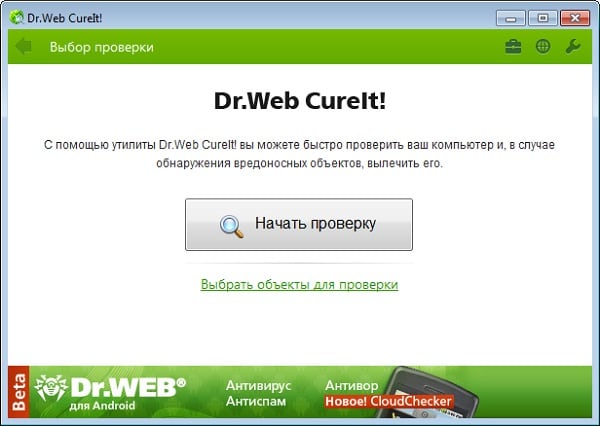
Dr.Web CureIt!
- Turn off your antivirus temporarily and try to run problem program (maybe it, for some reason, blocks the operation of vcruntime140.dll). If this does not help, again enable antivirus and go to the next item;
- Install the Microsoft Visual C ++ 2015 package on your PC. Download this package (from here), in accordance with the bit depth of your system, run the desired file (for 32-bit systems – vc_redist.x86.exe, for 64-bit – vc_redist.x64.exe) by installing the specified package on your computer.
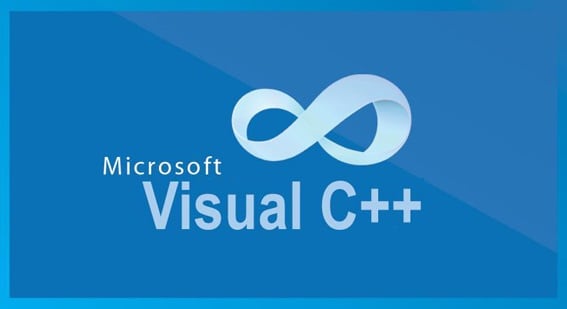
If you do not know the bit depth of your system, then click combination of buttons Win + Pause. In the information about your system Pay attention to the “System Type” parameter, it will give you the exact information about the current bit depth of your OS.
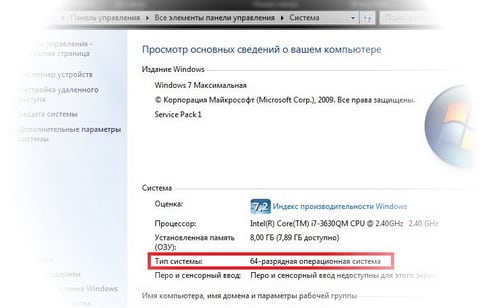
View the capacity of Windows
After installing the package, restart your computer and try run the problem program again.
- Reinstall the problem program. Remove in the usual way (through system uninstallation of programs), reboot computer, and then try installing it again, it may help in the question of how to fix vcruntime140.dll error;
- Download the vcruntime140.dll file itself and install in desired directory. The file itself can be downloaded from here, and, in depending on the bit depth version of your OS, you must install it in the appropriate directory (for 32-bit Windows – in C: \ Windows \ System32, for 64-bit Windows – in C: \ Windows \ SysWOW64). When working with similar separate dll files do not forget to check them with antivirus after downloading to your PC (cases of their infection are quite regular, especially when their source is little-known sites dubious content).
Conclusion
After we make out this mistake VCRUNTIME140.dll and how to fix it, you should understand that the cause of this error is the absence (or damage) this file on the user’s computer. Most effective method the solution will be installing Microsoft Visual C ++ 2015 on your PC, this will stabilize the computer and fully enjoy applications written in the development environment Microsoft Visual Studio.









