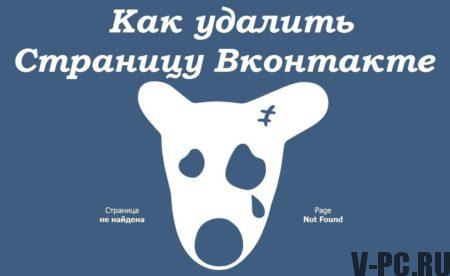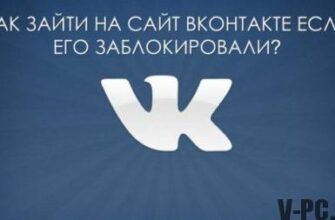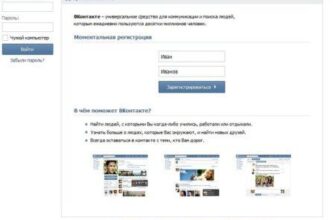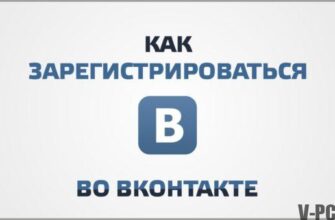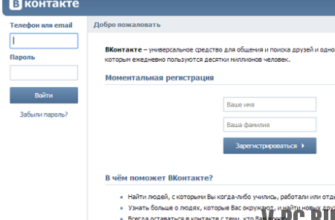Do you want to delete your VKontakte page forever? Some users want to delete their profile, but are faced with what then the problems, we will consider in detail how to delete the page for a few seconds via phone or computer.
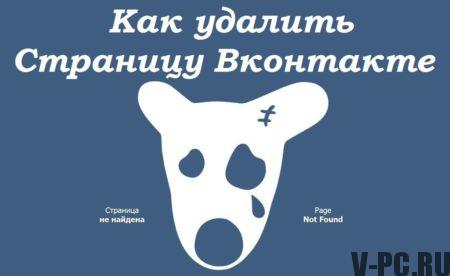
Everyone is interested in using the social network, but because of their diversity may need to retire from one of them, and register in another. It would seem that the removal pages are a very easy process, but not everyone wants to lose their users. For a long time it was difficult to leave VK, but developers have simplified this procedure and now it takes less minutes.
How to delete a VK page from a phone?
- We go to the mobile version of Vkontakte through a browser on mobile phone or tablet (there is no button in the mobile application to delete a page):
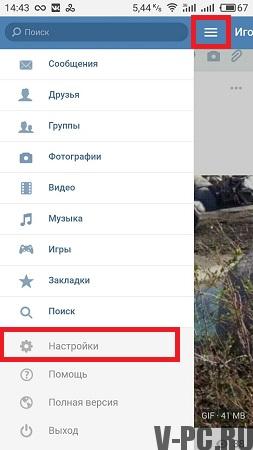
- Go to the side menu, find the setup item and click on him:
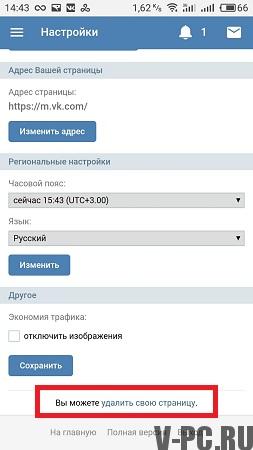
- Scroll the page to the very bottom, under all click “You can delete your page “:
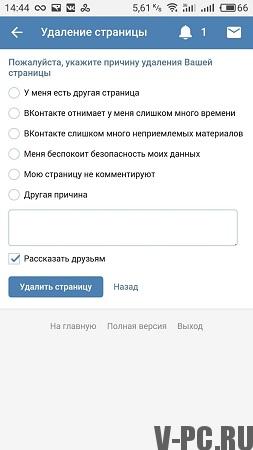
- Here we indicate the reason for removal from the social network VK and click “Delete page”.
You can immediately click on the link below:
https://m.vk.com/settings?act=deactivate
How to remove from Vkontakte on a computer
-
- On your Vkontakte page, in the top right corner, click on triangle next to your name, select the item in the drop-down menu settings and click on it:
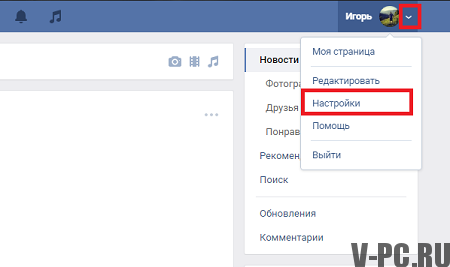
- On the page that opens, go to the very bottom and click on link “You can delete your page”:
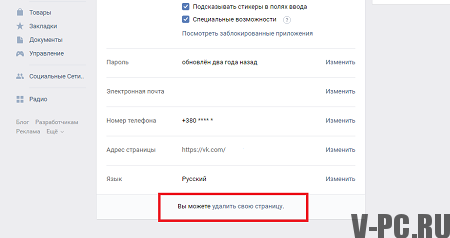
- Indicate the reason for deleting the Vkontakte page, you can choose from list or leave a message. Click Remove page:
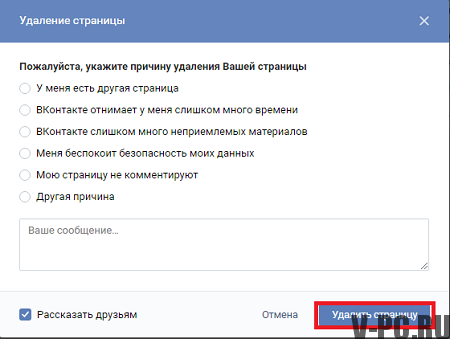
- Page deleted, photo and all information about you and your page disappear. To restore the page is given about the floor year, it will be indicated by what date you can return your page from all the information on it, how to do this can be found by clicking on link.
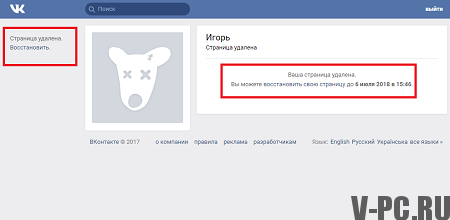
You may also be interested in:
- How to remove your page from facebook.
- How to retire from Odnoklassniki.
- On your Vkontakte page, in the top right corner, click on triangle next to your name, select the item in the drop-down menu settings and click on it: