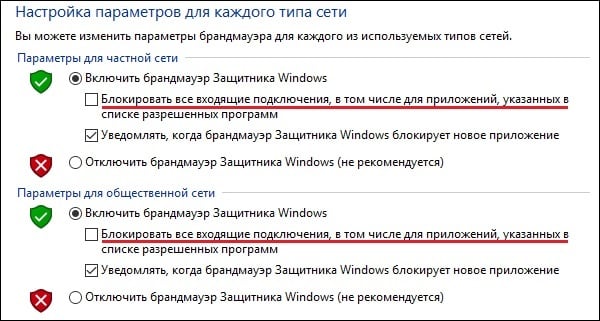The content of the article:
- 1 Firewall blocks voice chat in Wot – causes Problems
- 2 How to solve the error “voice initialization error” in Wot
- 2.1 Reboot your PC
- 2.2 Remove Installed Mods
- 2.3 Add “World of Tanks” to Firewall Exceptions Windows
- 2.4 Use WOT Launcher Settings
- 2.5 Reboot your router
- 3 Conclusion
Firewall blocks voice chat in WOT – causes Problems
The error in question usually does not have any visible reasons, and appears completely suddenly. Before that, the microphone in WOT could work for weeks and months without any problems, but in some “regular tuesday” the user suddenly gets voice initialization error in WOT.
This dysfunction can be caused by the following reasons:
- Accidental failure in the PC;
- The user installed some incorrect mod into the game;
- The firewall blocked the correct access to the game servers. IN in particular, ports 5060 and 5062 UDP were blocked, ports 12000–29999 UDP for voice devices, ports 3478 and 3479 UDP for voice channel setup using NAT, ports 5060 and 5062 UDP to control the voice channel signal;
- User router does not work correctly.
After identifying the causes of the dysfunction, Initialization Error voice communication. Perhaps the initialization was blocked by your firewall “we will pass to the description of options for its solution.
How to solve the error “voice initialization error” in WOT
Ways to get rid of “initialization error WOT voice chat are as follows:
Reboot your PC
First reboot your computer. The banality of this advice does not make it less effective.
Remove Installed Mods
If you installed any additional game mods, then remove (uninstall) them from the game. Sometimes it’s the mods that are the direct culprits initialization in WOT.
Add “World of Tanks” to Windows Firewall Exceptions
Launch “Control Panel” – “System and Security” – Windows Firewall (Windows Defender Firewall). Choose left “Change notification settings” and in the window that opens uncheck the box next to “Block all incoming connections— “for both private and public networks.
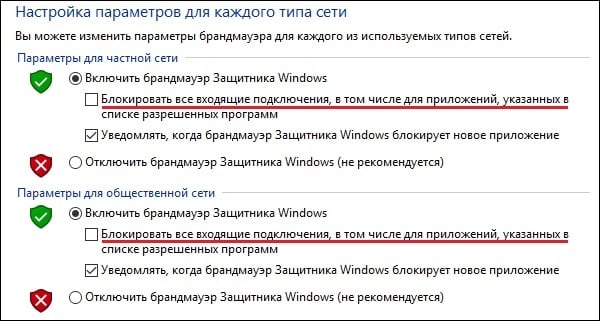
Uncheck these options
Then go back to the basic firewall settings screen, and on the left select the option “Permissions to interact with the application” (in other OS versions – “Allow the launch of a program or component”). IN In the list of programs, find “World of Tanks”, and put next to it all possible checkmarks (horizontally both on the left and on the right). Run the game, everything should work.
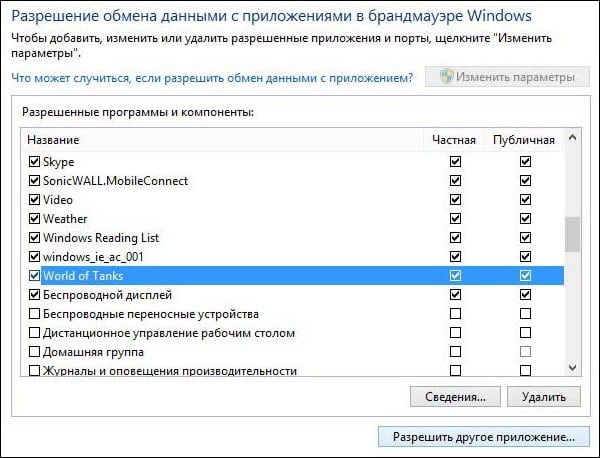
Set all the necessary checkmarks for WOT in the settings Branmaeura
It is also recommended to disable (delete) external firewall software level “Comodo Firewal” l and analogues (with availability on your PC).
Use WOT launcher settings
You can add game and launcher to firewall exceptions Windows using the settings of the game launcher itself. Launch launcher WOT, go to its settings. Next, select “Updates,” then click on “Add” to add the game and launcher to exceptions system firewall. Click on “Apply” to complete process, it can help solve the voice initialization error Communication in WOT.

Click on “Add” to add WOT and launcher to exceptions windows firewall
Reboot your router
In some cases, the error in question may be caused by incorrect operation of the system router. Recommended reboot the router, for which turn it off for a minute, and then turn it back on.
Conclusion
Voice WOT initialization error is usually caused by incorrect firewall settings blocking correct access games to game servers. It is recommended that appropriate changes to your firewall settings, after which an error “Firewall blocked the microphone in WOT” will be resolved.