The content of the article:
- 1 History of the Internet archive
- 2 We look how the site was earlier
- 3 We look how the sites looked earlier
History of the Internet Archive
So, what did the site look like in the past, and what tools can help us look into the web history of 5-10 years ago? More than 20 years ago, in 1996, enthusiast Cale Brewster founded digital an archive called “The Internet Archive”, whose slogan was proclaimed “Universal access to knowledge.” FROM at that time, the specified archive collects and stores copies of web pages, graphics, audio and video, various programs, providing free access to accumulated information for all comers.
As of October 2016, the archive already had 15 petabytes information, and the project’s web archive already contained more than 150 billion web pages of various sites.

This is what archive servers look like
Thanks to this archive today we have the opportunity see how many resources looked 10-15-20 years ago. The history of actions on your computer can be found in the article written by me earlier.
We look how the site was earlier
So, how do you view saved copies of sites? Take advantage the capabilities of this project and try to open the covers time.
Go to this service (it is called Wayback Machine), enter the address of the site you are interested in in the search bar (e.g. www.youtube.com) and click on the “Browse history” button (view history) on the right.
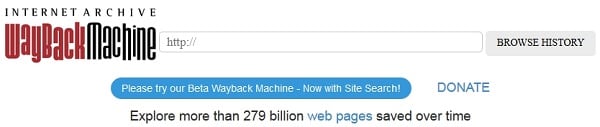
Service site archive Wayback Machine
The system will process the request and give you the result. Will be from above a breakdown by year and you’ll see which year for the first time The activity of this site was tracked and a snapshot was taken.
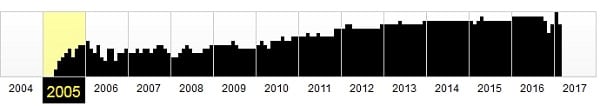
Site History 2005
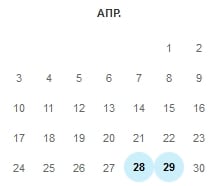
Select the date of the saved screenshot with a sarvis
For example, click on the earliest year (in the case of YouTube, this is 2005 year), the full calendar of the given year by months will be displayed below. The days when the “snapshots” of the site were taken will be highlighted in bluish color, in our case, the first “shot” was taken on April 28 of this of the year.
We click on April 28 and look at how the service looked Youtube April 28, 2005.
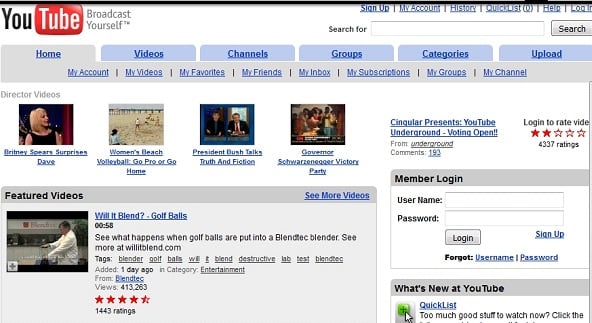
It looked like the site of YouTube earlier
Accordingly, you can view any of sites you are interested in.
You can also work with this service directly by entering address bar of your browser:
http://web.archive.org/web/*/http://url of the desired site
For instance:
http://web.archive.org/web/*/http://google.com
Accordingly, entering this line in the address bar of the browser and By clicking on enter, you will immediately be taken to the display of the images you need site by year, month and day.
We look at how the sites looked before
Using the resource archive.org everyone can get access to billions of pages of stored web content, literally days, months, and years watching how the appearance of a multitude popular resources. Seeing firsthand how visual component of the network, we can clearly understand what leap we made Internet technology over the years and at what a great time of prosperity technical progress we had the luck to live.









