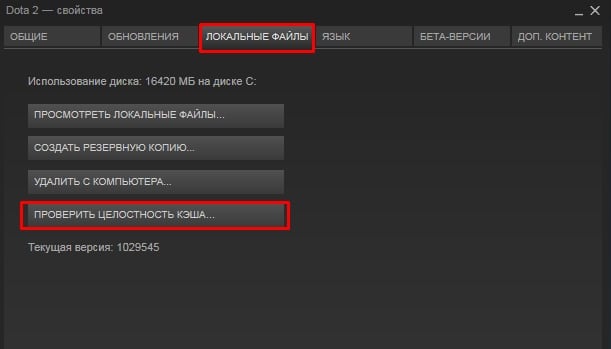The content of the article:
- 1 Why is there a Lost connection to Steam error?
- 2 How to fix Lost connection to steam error in DotA?
Why is there a Lost connection to Steam error?
Communication with the server may be lost for various reasons. IN In most cases, you can solve the problem yourself, without Steam Technical Support Most common following options:
- Internet connection issues
- Steam login error
- Dota 2 cache malfunction
- problems with regional Steam servers.
In some cases, there are problems with the game service in whole. In this case, the Lost connection to Steam error occurs all users at once, and not only in Dota 2 – a problem observed at the entrance to any game, as well as to the store or Steam community. In this situation, nothing can be done, it remains just wait for a solution by Valve.
How to fix Lost connection to steam error in DotA?
First of all, you need to check if it works fine Internet connection. Please note that the Lost error connection to Steam may not only appear when fully lack of connection, but also with its instability – in this case You can enter Dota, but after a while you will be kicked out of the game. The performance of the line can be checked in different ways:
- open any service to check the connection speed (for example, internet.yandex.ru) and run the test – if the speed jumps noticeably or does not match the tariff, the cause of the error may to be in it;
- run the command line and enter the command ping xxx, where xxx – the address of any site (for example, ya.ru – a light version of Yandex, on which it is very convenient to test the connection) – if the packets are lost, which means the connection is unstable.
If this is the problem, call support your provider and find out what is causing the problem. If with everything is in order, you should find out what to do if in Dota 2 writes Lost connection to Steam due to software issues.
The easiest way to solve a problem that helps for most users – restarting Steam and re-logging in your account. If the error persists, you can try to exit from Dota, put the status of “Offline” in Steam and run again the game. Sometimes the problem disappears when you restart Dota itself 2.
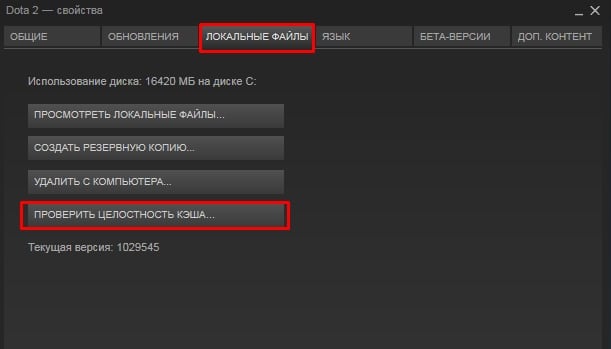
Lost connection to Steam fix can check cache games
There may be a problem with the contents of the game – its files do not match stored on the server, which is why Dota cannot connect to Steam To fix this, you need:
- Go to the Steam library.
- Choose a Dota 2 game.
- Right-click on it and select “Properties”.
- On the tab “Local files” click the button “Check cache integrity. ”
If errors are detected, the program itself will fix the problematic ones. data, after which entry into the game will be possible.
In some cases, the following actions help:
- Go to Steam settings.
- Go to the “Download + Cloud” tab.
- Change the region to download and try reconnecting to Dota 2.
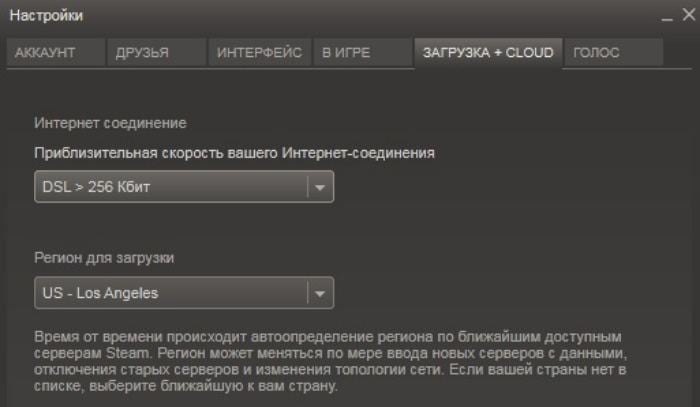
In the Steam settings, you can change the server to a more stable
A server in a different region may be more stable due to why the error will stop appearing. After a while setting can be changed to standard.
Now you know what to do if in DotA writes Lost connection to Steam. Avoiding this problem is easy if you regularly update it. Steam and not keep it running for a long time.