The content of the article:
- 1 What is American Megatrends
- 2 Why American Megatrends appears when I turn it on PC
- 3 How to remove American Megatrends from appearing when turning on the computer
- 4 Conclusion
What is American Megatrends
So what is the Ameriсan Megatrends? The name “American Megatrends” (in translated “American Megatrends”) is an American company for manufacturing hardware for computers and programmable equipment, founded in 1985 by P. Sarma and S. Shankar.
A wide range of users, the company “American Megatrends” became known thanks to the release of AMIBIOS – BIOS version for PC, which is widespread among owners of personal computers. Amibios massively used by world motherboard manufacturers, because many of the readers familiar with him quite well.
Accordingly, the inscription “American Megatrends” itself should not you confuse, it’s just a logo (copyright mark) of the manufacturer version of your BIOS.

Bios version logo
Why American Megatrends appears when I turn it on PC
In most cases, the inscription “American Megatrends” is not lingers on the monitor screen as the system goes through fast a blitz test of their equipment, and starts loading the operating room system. If this inscription (logo) is delayed on the screen of your PC, then this means that with hardware (less often software) Something is wrong with your computer’s stuffing.
Typically, the cause of the PC dysfunction is displayed at the very bottom, on the last lower lines (and in English). For knowledgeable Shakespeare’s language is easy to learn but users have to rewrite the last lines on a piece of paper (or remove the monitor screen on the camera of the mobile device), and ask competent specialists about the essence of Problems.
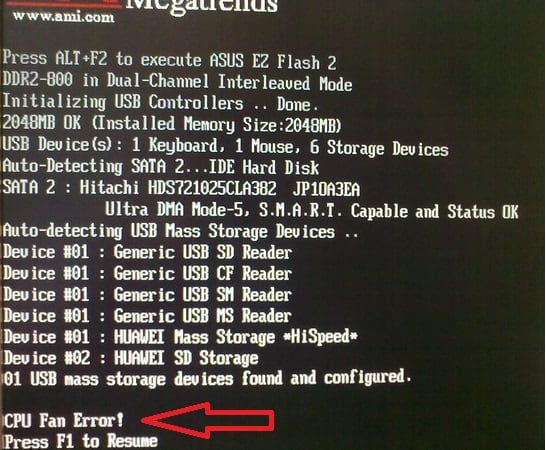
CPU error
In particular, the reasons for the appearance of American Megatrends may be by the following:
- Random PC crash;
- Exhaustion of the battery life of the motherboard (usually CR2032), responsible for storing BIOS settings;
- Failure of a system cooler engaged in cooling CPU (Cpu Fan Error);
- Failure of any of the USB devices connected to the PC;
- Invalid load sequence values disks in BIOS (for example, instead of a hard disk first to boot a flash drive is indicated on which there is no operating system);
- A user has installed a new processor (or another system device);
- Problems in the work of CMOS memory;
- The hard disk with the operating system is not connected to the PC and other things.

Error turning on the PC
How to remove American Megatrends from appearing when turning on the computer
As I wrote above, specific advice on solving the problem directly depends on the type of error described in the corresponding row at the bottom of the screen. Generally speaking, then I would recommend do the following:
- Press the F1 key, this will allow the operating system boot into standard mode using the default settings. This advice is most relevant when the failure was random character;
- Download factory BIOS settings. Go into BIOS (at turning on the PC, quickly press the Del, F2, F10 or other keys), load default settings (options – “Load optimized Defaults “,” Load Optimized Settings “), save the installation data by clicking on “Save” and then on “Exit”;
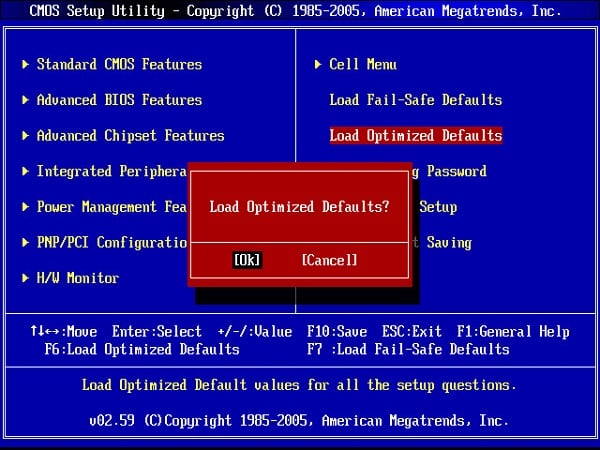
Download factory BIOS settings
- Replace the battery on the motherboard responsible for BIOS settings storage (usually it is a CR2032 element), replacement batteries are also required when a Cmos checksum error occurs error defaults loaded. Open the cover of your PC, find this an element on the motherboard, remove it, and install it instead new item. After installing a new item, it can usually you need to load the BIOS factory settings and save them as has been described above;

Battery Replacement
- If in the error description you see “Cpu Fan Error” – then it’s quite possible that the CPU cooler failed, which may need a replacement. After removing the PC cover, try disconnect the cooler from the motherboard, and then reconnect it, this may answer the question “American Megatrends”. If this it didn’t help, and the cooler does not spin when the computer is turned on, try replacing it;
- Go into BIOS, and set the correct boot sequence from devices connected to the PC (usually the hard drive comes first (hard drive) with the system installed on it). Click on “Save” and restart the computer;
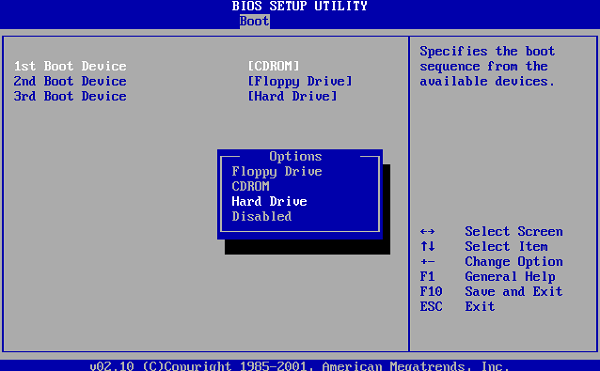
We establish the correct sequence of loading Windows
- If you managed to boot, then you should check the system on virus, there is a small probability that in the described dysfunction the malware is to blame. In search of the latter, Dr. Web CureIt !, Trojan Remover, Malwarebytes Anti-Malware and several others analogues;
- Disconnect all USB devices previously connected to the PC, and then try to press F1 and load the operating system. Also try turning off the computer, open its case (if it PC), then disconnect the video card, memory, hard drive and other devices from the motherboard, and, sequentially connecting them to the motherboard, try to find the culprit Problems;
- If all else fails then contact your computer. to the nearest service center, it is possible that the problem has a complex hardware nature that the average user can fix will not be able to.
Conclusion
If you have American when you turn on the computer Megatrends I recommend that you pay most close attention to bottom lines of the screen, where the essence of the problem is usually indicated. After determining the essence, it is necessary to take appropriate actions to correct the situation, starting from a trivial click on the F1 key until replacing the CR2032 element and the other above alternatives. This will help you solve the problem of American Megatrens when start up and continue to enjoy stable and reliable performance your pc.









