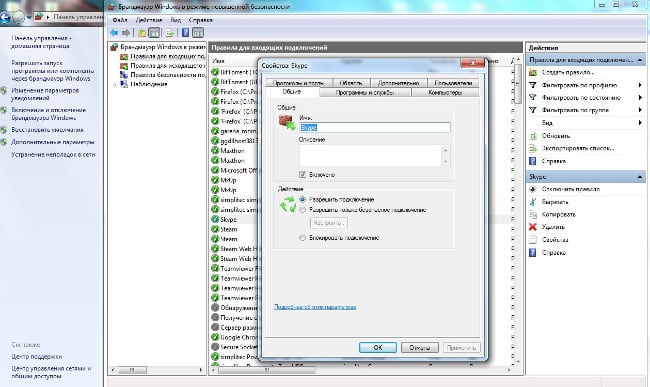The content of the article:
- 1 Reason 1. Outdated version of the program
- 2 Reason 2. Connection is blocked firewall
- 3 Reason 3. Port 80 uses multiple applications
- 4 Reason 4. Connectivity may be blocked Windows
- 5 Reason 5. Change the password
Reason 1. Outdated version of the program
There are users who use very old software, which is no longer compatible with current protocols. To try to return the program to working capacity visit the site Microsoft and download the latest version from there.
On the other hand, if you installed Skype regarding recently, the program, if necessary, will itself offer be updated.
Reason 2. Connection established by firewall
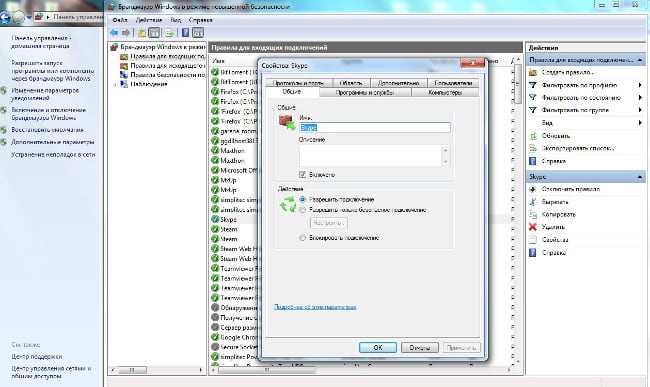
Skype is blocked by Windows Firewall
Another common reason why Skype does not connect to the Internet, although the Internet is – the presence of restrictions assigned to Firewall for Skype. In this case, the connection controller is simply not releases the program on the network. If this is the reason, then you have to Give the app the appropriate permissions. For this:
- Go to the “Control Panel”;
- Select “System and Security” – “Windows Firewall”;
- Click on “Advanced Options”;
- In the “Rules for incoming connections”, find in the list Skype
- Double-click on it and check whether it is worth to “Allow connection “switch;
- If not, install it on this point;
- Apply the configuration.
If this was the problem, then after the corresponding Skype action will work.
Reason 3. Port 80 uses multiple applications
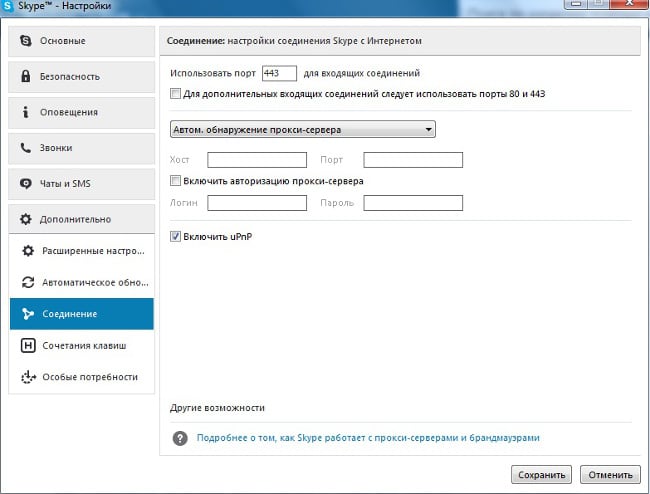
Change Skype Connection Port
Skype may not work due to the fact that some of programs uses port 80. No need to remove or even disable the corresponding application, just in the Skype settings should Assign another port that it will use. Do it not difficult:
- Open Skype;
- In the menu, select “Tools” – “Settings”;
- In the window that opens, select “Advanced” – “Connections”;
- In the “Use port” field, specify 443;
- Save the changes.
This is guaranteed to help in cases where, for example, a person has some kind of web server installed on the computer (to for example, xampp).
Reason 4. Connectivity may be blocked. Windows
Sometimes the reason that Skype cannot perform the Internet connection, is that the corresponding opportunity locked in the Windows operating system itself.
- To do this, look at what is contained in the Host file.
- It can be found in the following way: “% SystemDrive% \ Windows \ System32 \ Drivers”.
- The source form should not contain anything but an address localhost: Localhost – 127.0.0.1.
- If there are any other addresses, try them delete by first making a backup copy of the file.
Reason 5. Change the password
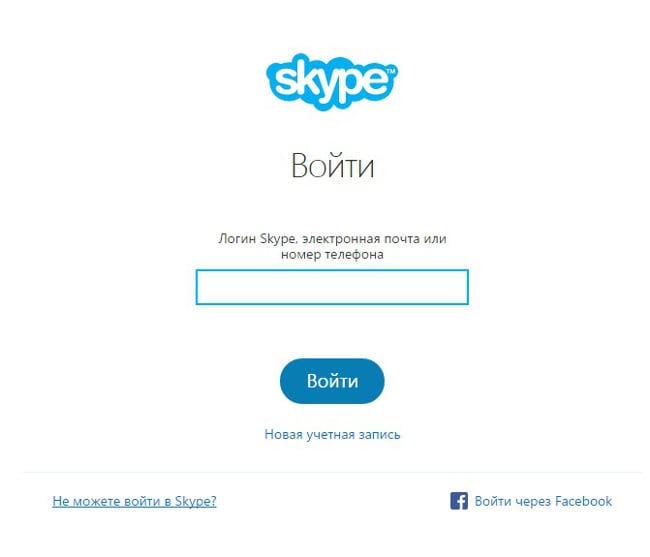
Skype password recovery
And the last common reason why Skype isn’t connects to the Internet, although there is a network – is it forgotten or hacked password for Skype account. If the connection is not is set precisely because of incorrect authorization details, then visit Skype and go through a simple recovery procedure password. To do this, go to login.skype.com and click on the link “I can’t log in to Skype,” and then follow all the steps ask for a system.