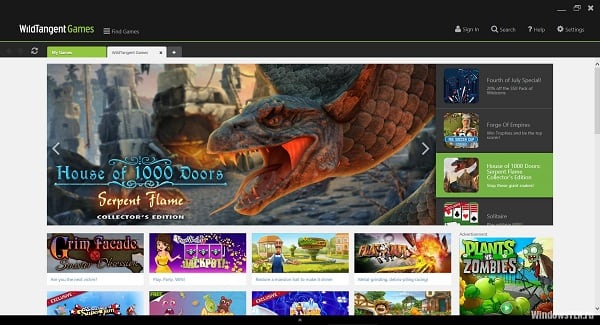The content of the article:
- 1 What is this Wildtangent Games app
- 2 How to use Wildtangent Games
- 3 How to remove Wildtangent Games
- 4 Conclusion
What is this Wildtangent Games app?
WildTangent is a gaming network that provides game services for some PC manufacturers, including HP, Toshiba, Dell, Samsug, Acer, Sony Vaio and others. Catalog WildTangent includes more than 1,500 games from third-party developers, with This is more than 30 games created by programmers of WildTangent itself. The number of users of WildTangent gaming services is the figure of more than 20 million people living, mainly in Europe and the USA.
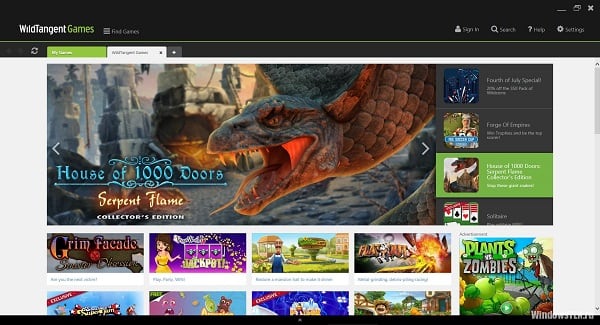
Wildtangent Games Service Homepage
Accessibility-specific application WildTangent Games game service is usually preinstalled on Hewlett-Packard and Dell computers. Being installed in system, it starts and works in the background, inconspicuous to the eyes user, performing maintenance and updating of the subject product.
A few years earlier, the famous PC Magazine accused WildTangent services in collecting user information, including name, address, phone, email of the user, processor speed of his PC, video card configuration and other data that, with the consent of Users may be transferred to third parties. Also a number questions to automatic updates of this program, which installed on a PC without the consent of the user and could include advertising tools are rather doubtful.
In 2011, the WildTangent Games game service was also launched. under the Android operating system. I think we sorted it out with you what it is WildTangent Games, and now we will learn use the application.
How to use Wildtangent Games
To work with Wildtangent Games, just click on the corresponding shortcut on the desktop of the computer (or gadget), and this application will be launched (or you just follow the link to the corresponding online service).
To fully work with the service, you must register. After completing the registration, various features, including free games in the Premium App, free trial versions of paid games, access to various discounts, promotions and etc.

Wildtangent Games Logo
How to remove Wildtangent Games
Despite the official nature of the application, with its removal problems arise quite regularly. Because if you are interested wildtangent games how to remove, I recommend that you do the following a number of actions:
- Remove Wildtangent Games Classic way. Go to standard system uninstall programs (or click on the “Start” button, in the search bar enter appwiz.cpl and press enter), find in the list of installed programs Wildtangent Games, and by double-clicking on it, delete this program from your PC;
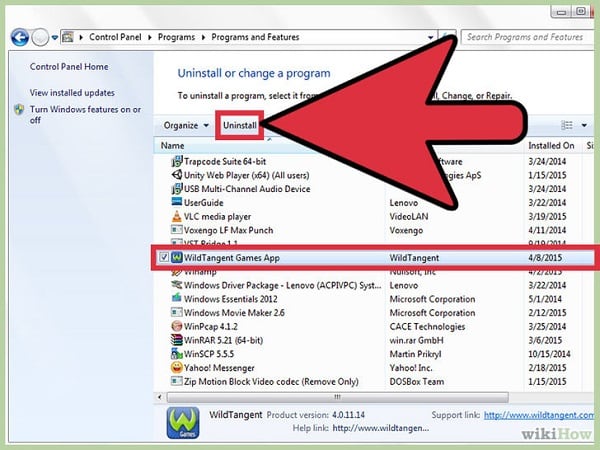
Remove Wildtangent Games
- Delete the application folder in Program Files. Go to the system folder Program Files, find the directory there WildTangen, enter it, and click on the uninstall.exe file;
- Use the features of the registry. If these actions did not lead to a complete removal of the program, then press Win + R, type regedit in the line and press input. In the registry that opens, go to the branch:
HKEY_LOCAL_MACHINE \ SOFTWARE \ Microsoft \ Windows \ CurrentVersion \ Run
Look for the value “wcmdmgr” there, and if you find one, delete this row from the system registry and then reboot your pc.

We clean the system registry
Conclusion
When parsing the topic of what the Wildtangent Games program is, it should be noted that this product is a network gaming service where you can purchase (or just play) any computer game. Moreover, this service was previously more than once Seen in the collection of private information about the user, because I would recommend using its functionality at your own risk and risk.