The content of the article:
- 1 Access denied uTorrent – the essence of the problem
- 2 How to fix the “Write to disk access denied” error uTorrent
- 3 Conclusion
UTorrent Access Denied – Problem Essence
To understand what Write to disk access denied is, need to translate the second part of this message with of English language. In full interpretation, this message sounds like “Access denied while writing to disk”, and usually means situation when your torrent client (in this case uTorrent) not enough rights to write the downloaded file to the one specified in it settings folder.
In most cases, the causes of the Write Access Denied error to disk uTorrent “are as follows:
- Accidental system crash;
- The torrent client works with limited rights, and in his settings, where the torrent files are stored, the folder is registered, access to which is blocked (its contents are available only under the account administrator account);
- Your hard drive’s drive is full and download new ones the files are simply nowhere to go;
- Virus programs block access to the desired folder;
- Antivirus programs block access to the desired folder;
- In the path to save the torrent file there are Cyrillic characters
- The torrent client itself does not work correctly.

How to fix the “Write to disk access denied” error uTorrent
So, to fix the “Write to disk access denied” error do the following:
- Reboot your computer. If the problem was random nature – it will disappear;
- Check for sufficient free space on disk used for downloading and storage torrent files. Clean your torrent client from already deleted ones torrent files (their “state” is colored red with corresponding message about the absence of a file). If necessary delete unnecessary files on your hard drive, freeing up enough amount of free space;
- Run the torrent client with administrator rights. Correctly close the torrent client through the “exit” (if it was opened earlier), right click on the torrent client icon on the working table and select “Properties.” Go to the “Compatibility” tab and check the box “Run this program as Administrator “and click on” OK “;
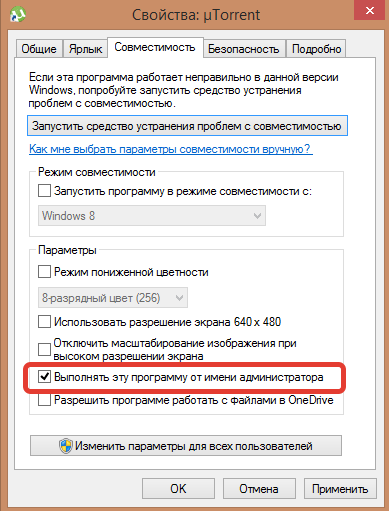
UTorrent Properties
- Specify a different directory to save downloads torrent client. Create a special directory on the disk for save torrent files (for example, “TORRENTS”, and the path to it will be C: \ TORRENTS). Launch uTorrent, go to the “Program Settings”, then in the “Folders” section and specify the path to the previously created folder (C: \ TORRENTS). When choosing a folder name, avoid Cyrillic characters, also avoid the latter appearing on the way to the specified folder.
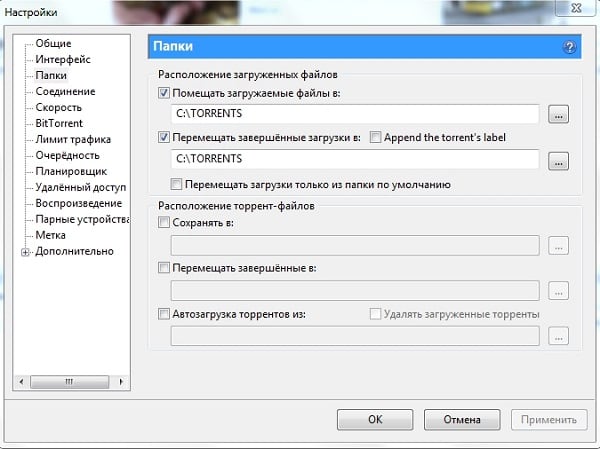
Location of downloaded files
If you already have any unfinished downloads, then, being in the torrent client, right-click on them, select “Advanced” and then “Download to” by specifying download direction the previously created directory “TORRENTS” (this needs to be done for each downloaded file);
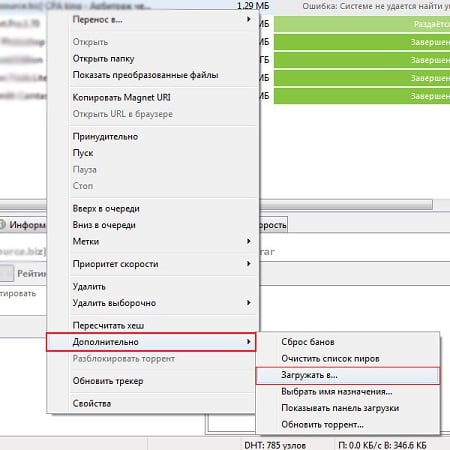
Item Optional
- Check your PC for malware (Dr. Web CureIt !, Malwarebytes Anti-Malware, Trojan Remover and several others analogues);
- Try temporarily disabling your antivirus and then running your torrent client;
- If all else fails, try reinstalling completely. torrent client (and also use alternative torrent clients);
- Try also to launch your torrent client not only with as administrator, and in compatibility mode with Windows XP (right-click on the client icon – Properties – tab “Compatibility”, put a tick on “Run the program in mode Windows XP Compatibility (Service Pack 3). “This tip is especially relevant for users of Windows 10.
Conclusion
In the question “Write to disk uTorrent access is denied what to do” the most optimal solution would be to launch a torrent client with administrator rights, as well as changing the directory to save torrent files. If these methods do not help, I recommend check your PC for virus programs – it’s quite possible that they are the ones that prevent the download of torrent files.









