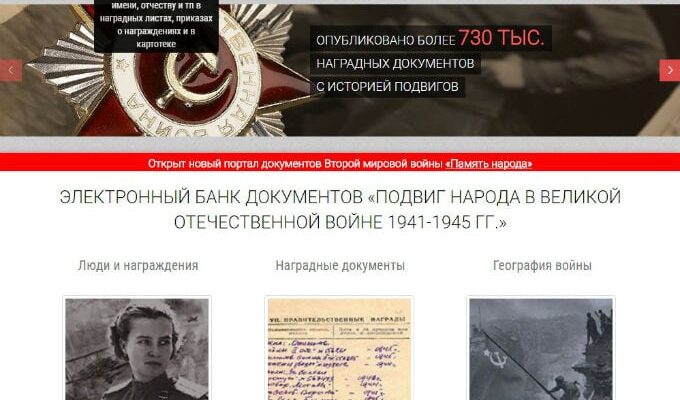The content of the article:
- 1 Objectives of the “Feat of the people” resource
- 2 How to search for Victory heroes at www.podvignaroda.ru
- 2.1 Simple search
- 2.2 Advanced Search
- 3 We are looking for documents on the site
- 4 We are looking for information about the course of the war
Resource Goals “Feat of the People”
Before starting your search on www.podvignaroda.ru, let’s We will deal with the goals for which this resource was created. Them several, but they all serve to ensure that we, as well as our descendants, remembered the great feat of the people. So, the project is open to so that:
- educate youth in a military-patriotic spirit by examples feats of grandfathers and fathers;
- perpetuate the memory of each Victory hero, despite statuses awards, titles, scale of feats, etc .;
- create a documentary framework that will counteract attempts to introduce knowingly false information into the history of the War.
The “Feat of the people” resource has no analogues among other portals, reflecting the events of those years. This is the most complete and voluminous bank. electronic documents of great importance to history and society in which we live.
I also recommend that you familiarize yourself with: OBD memorial database dead and missing.
How to search for Victory heroes at www.podvignaroda.ru
- We go to the main page of the site “Feat of the people”.
- Hover over the “People and Awards” section and see that the search for the heroes of Victory is carried out by last name, first name and patronymic in various documentation: orders for awards, file cabinets and award sheets.
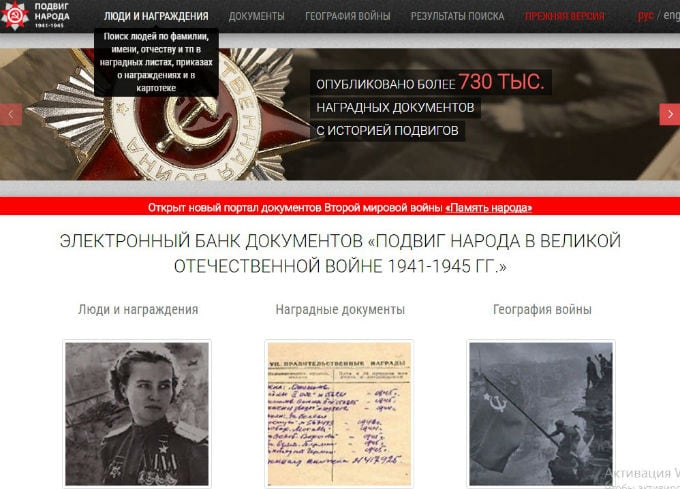
Section “People and awards”
Simple search
Now click on “People and awards” and go to another page where in the search field you need to drive in the last name, first name and patronymic that hero, information about which must be found in the documents. Information is desirable to enter as accurately as possible there are many people with the same data in which there will be only one letter is different.
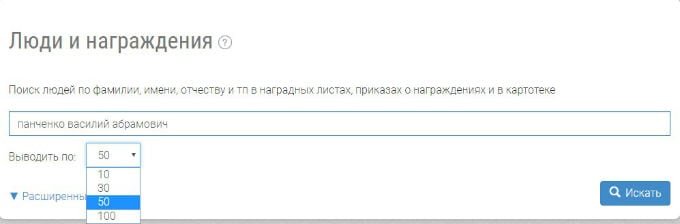
Simple search for people and awards
After clicking on “Search,” another page will appear with search results, the number of which is customizable – 10, 30, 50 or 100. Here we will see all the documents found, in each of which you can go directly to.
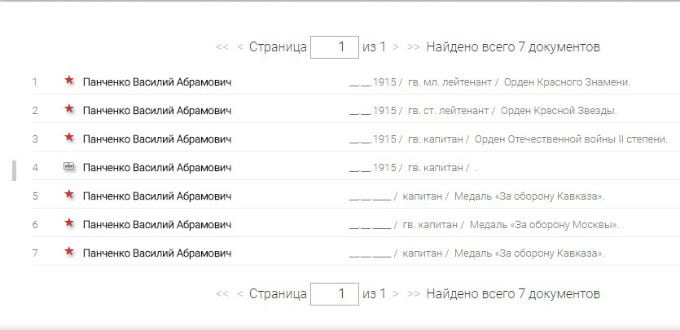
Simple Search Results
For example, here is a document on awarding the medal “For Defense” Of the Caucasus. ”
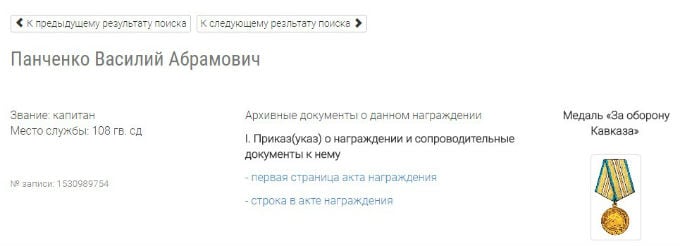
Award document found
The surname, name and patronymic of the hero of Victory, his title are registered here and place of service, as well as documents from military archives about this award. By clicking on the link leading to the main page of this order, we see detailed information about this act and its scanned copy. At the top right above the document are icons with which you can increase or decrease the copy act, print it, or expand it in full screen.
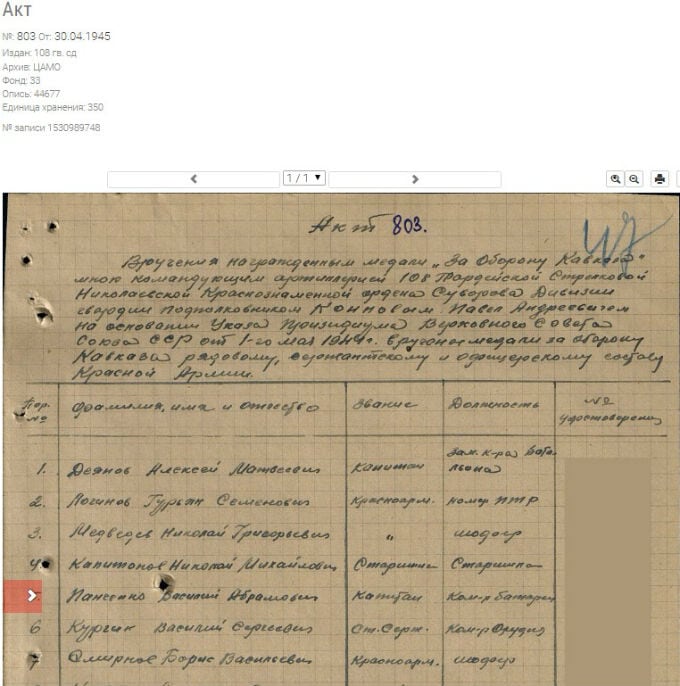
Scanned copy of the act
Advanced Search
If according to the data entered by us at www.podvignaroda.ru there are too many people, or we don’t know the full name, name and patronymic, then we can use the advanced search for heroes Victory To do this, we again go to the section “People and awards” and, instead of entering information in the search bar, click on “Advanced Search”. Here we drive in such values as the year of birth, place draft (or choose one of the union republics, from where fighter), rank. We determine in which documents to search, and click “Search”. If this data is scarce or unknown click “More” and enter everything we know about the hero of Victory in special fields.
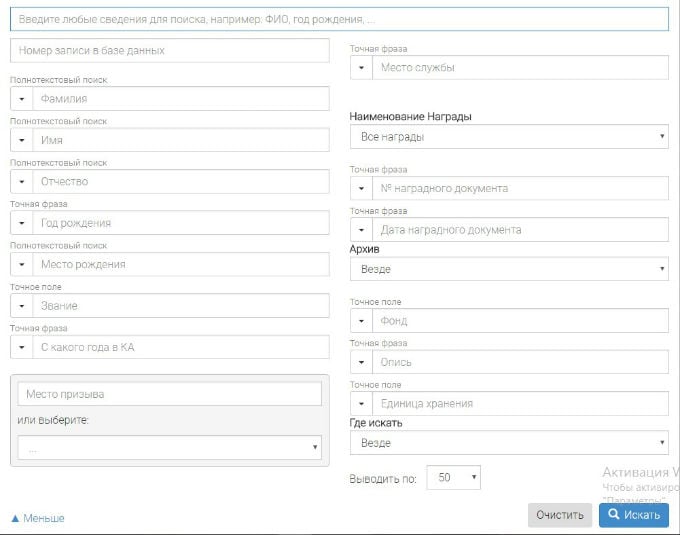
Advanced Search
We are looking for documents on the site
In addition to people, on the “Feat of the people” resource you can find various decrees and orders on awarding. To do this, go to the section “Documents” located in the top panel of the site. If there is no exact document names, expand the panel with advanced settings and enter the date of the document (select from the list), award, delivery which is confirmed by this order, and other known to us data.
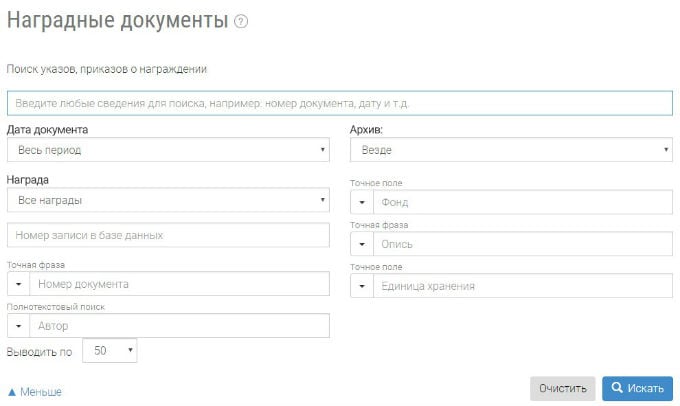
Search for award documents
Looking for information about the course of the war
In the section “Geography of war” we look for data, indicating the place and time of the event. In special fields, select from type of order (instruction, report, help, etc.) in the drop-down list d.), the date of the document – month and year, or the entire period, name combat operation and enter the rest of the data.
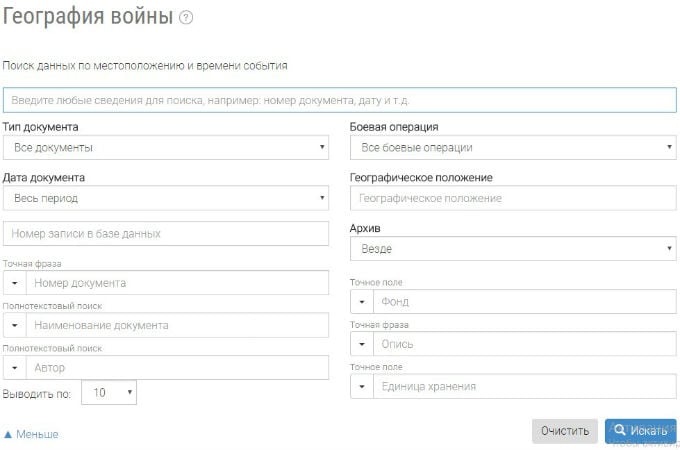
We are looking for data on the place and date of the event
The resource “Feat of the people” is available both in Russian and in English (switch button is in the upper right corner of the site). If during the search for heroes of Victory or documentation If you have questions or require clarification, you can always view the “Questions – Answers” section at the bottom of the page, or ask your question in the “Feedback”.